Services Instructions
Check Phone Service
Instructions
for using Check Phone Service
- Instructions to use Check Phone Service effectively on 👉 funnydev.vn :::
Step 1: Log in to the system
- Log in to the system at👉 Funny Dev Ecosystem
- If you do not have an account, please register an account here: funnydev.vn/auth/sign-up
- Detailed instructions for account registration :::
Step 2: Select service
- In Overview screen, select Check Phone to use this service.
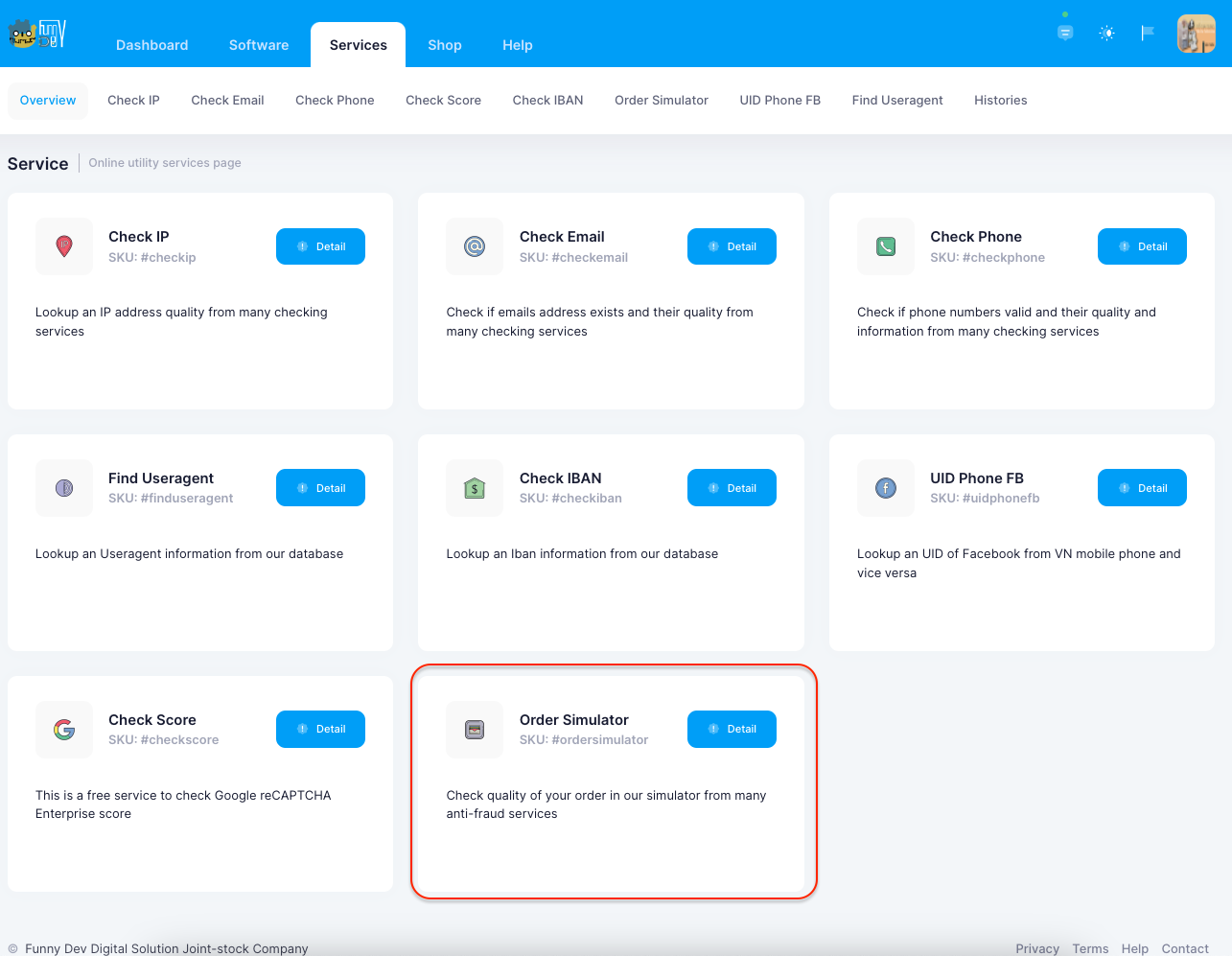
Step 3: Instructions for using service
- This service use for check quality of your order in our simulator from many services like maxmind, stripe, recaptcha v3 enterprise, ipqualityscore... with mode Medium - price 500VND
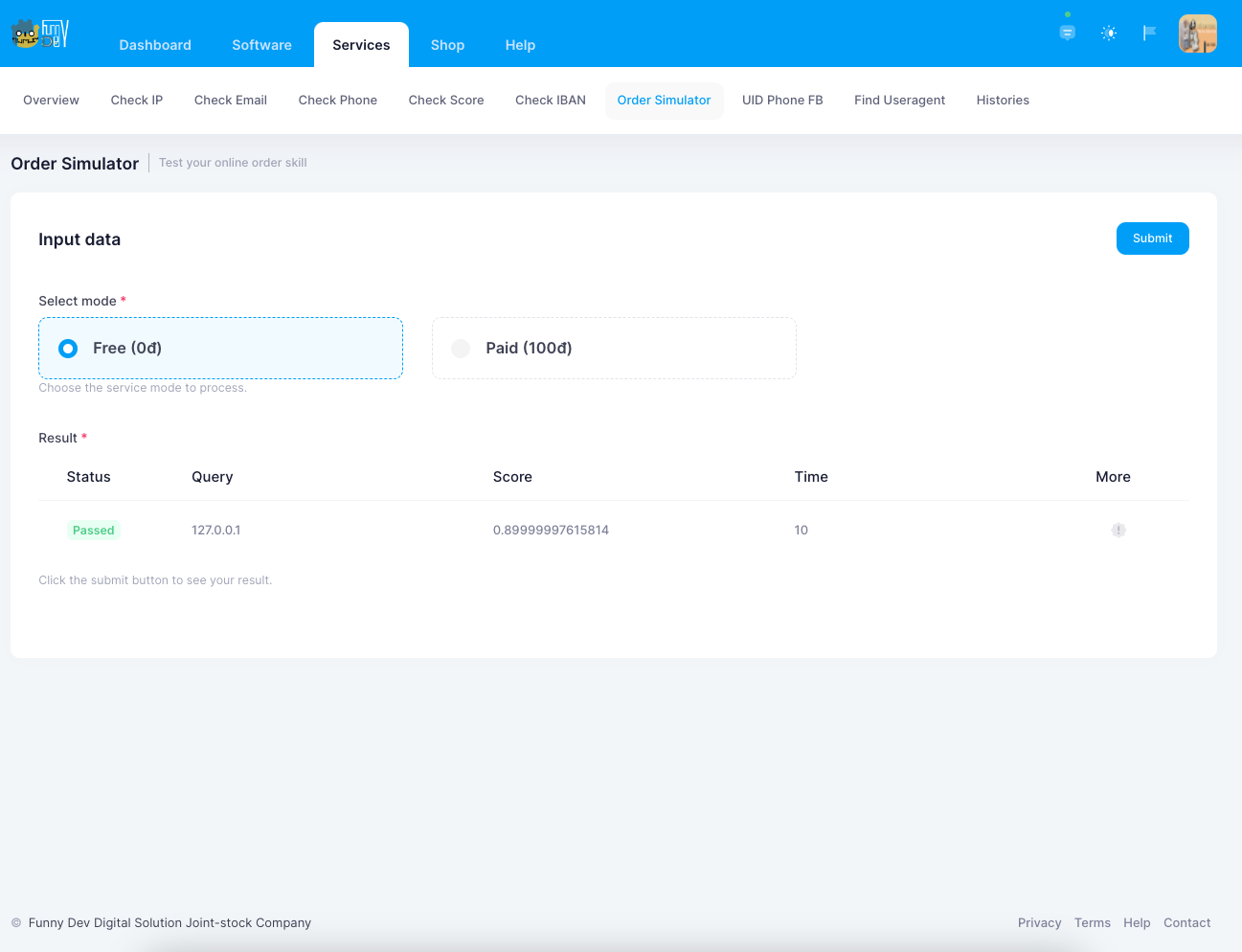
Firstly, click to Submit button to check.
Then, fill your all information is required to check quality of your order.
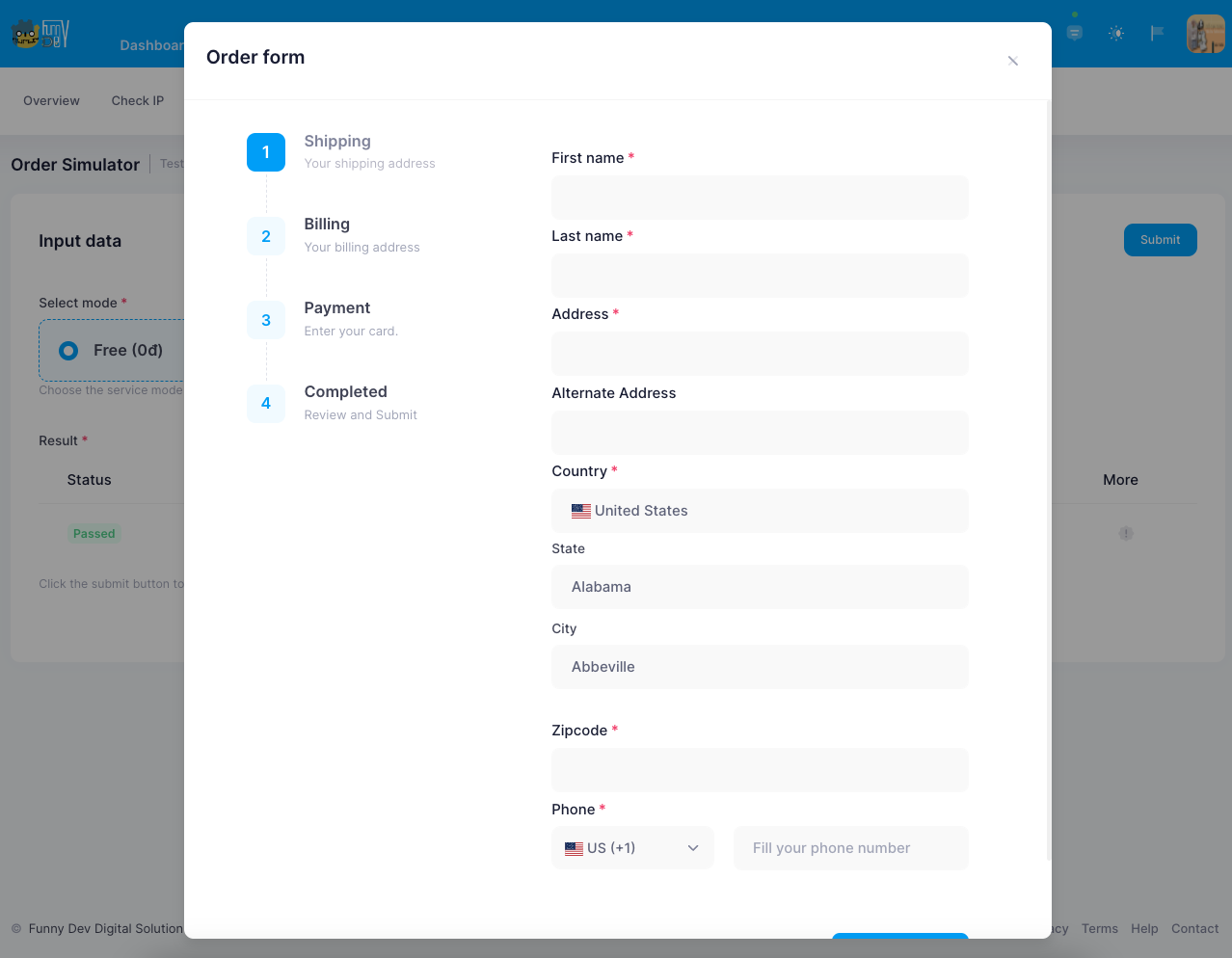
Click Continue button and do step by step to use this service.
Summary
Summary
- Above is a guide to use Check Phone Service trên Funny Dev Ecosystem
- Instructions for using Email Validator service
- Instructions for using IP Quality service
- Instructions for using Check Iban service