Software Instructions
Instructions for using Antidetect Android software
Step 1: Buy Antidetect Android software here 👉 Funny Dev Ecosystem
- Register an account and buy software at 👉 Funny Dev Ecosystem
- Download the software at 👉 Funny Dev Download, select file ANTIDETECT ANDROID.
Step 2: Login to system
- First you need to login to use this software
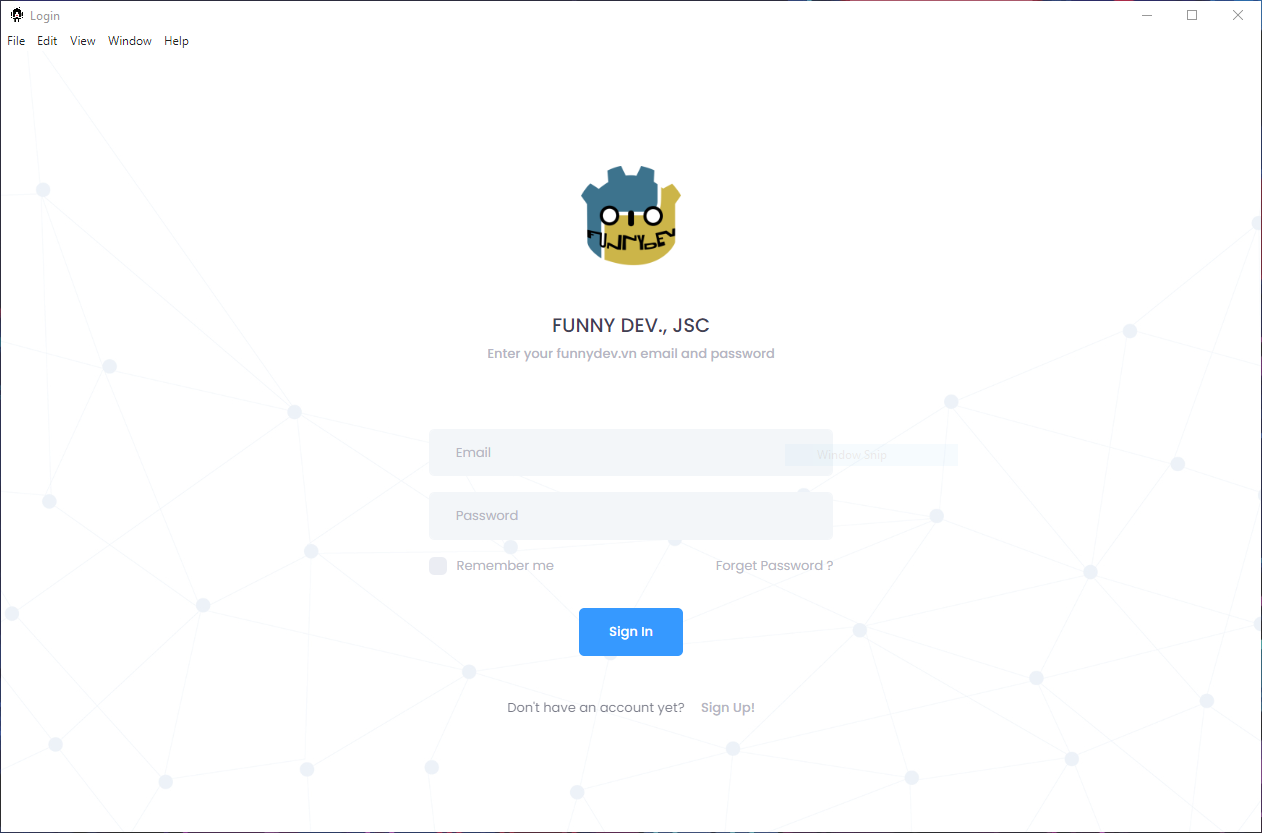
Step 3: Setting general
- Select license you have
- Select mode to run and setting Emulator, adb...
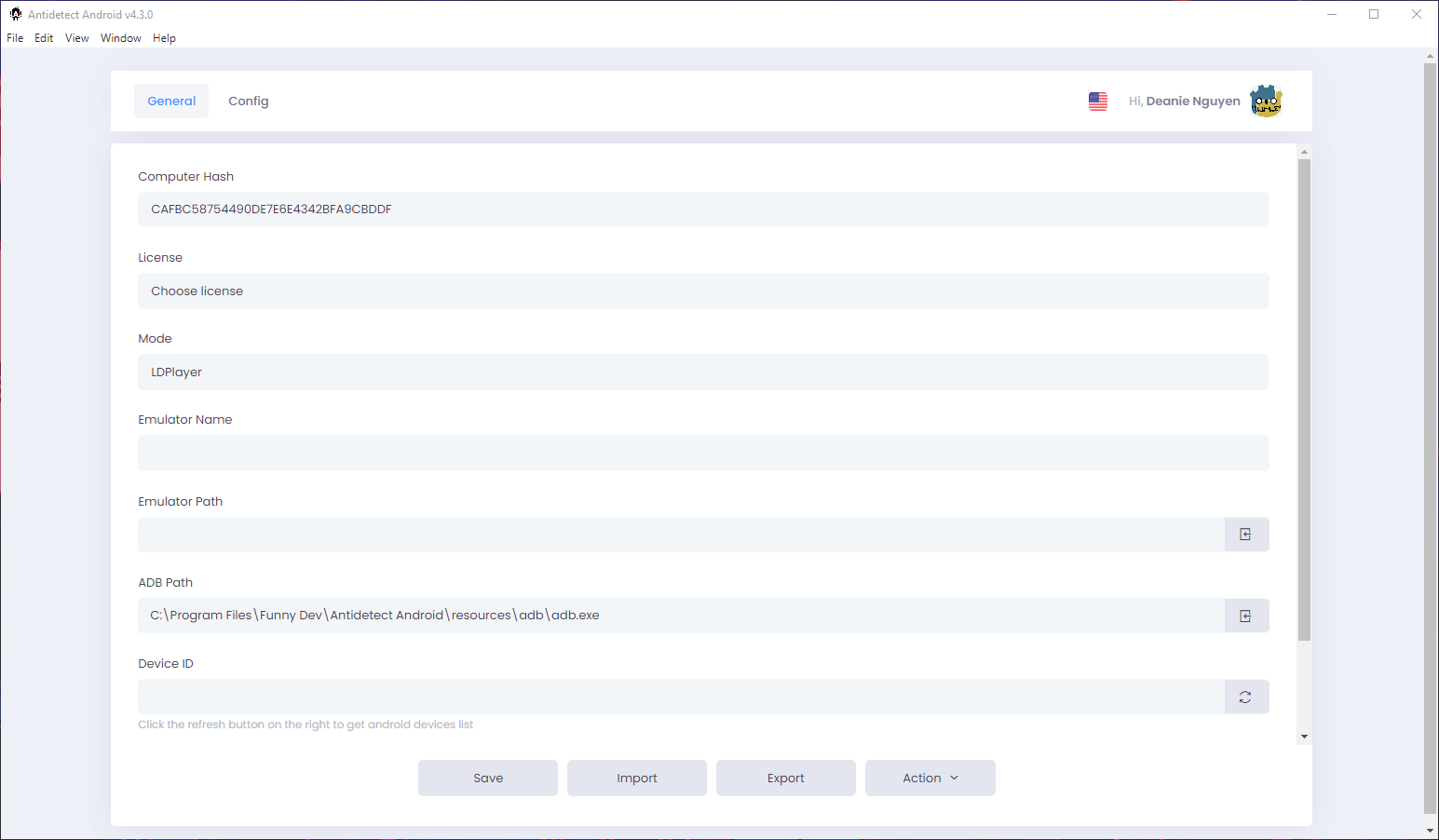
- Like this image
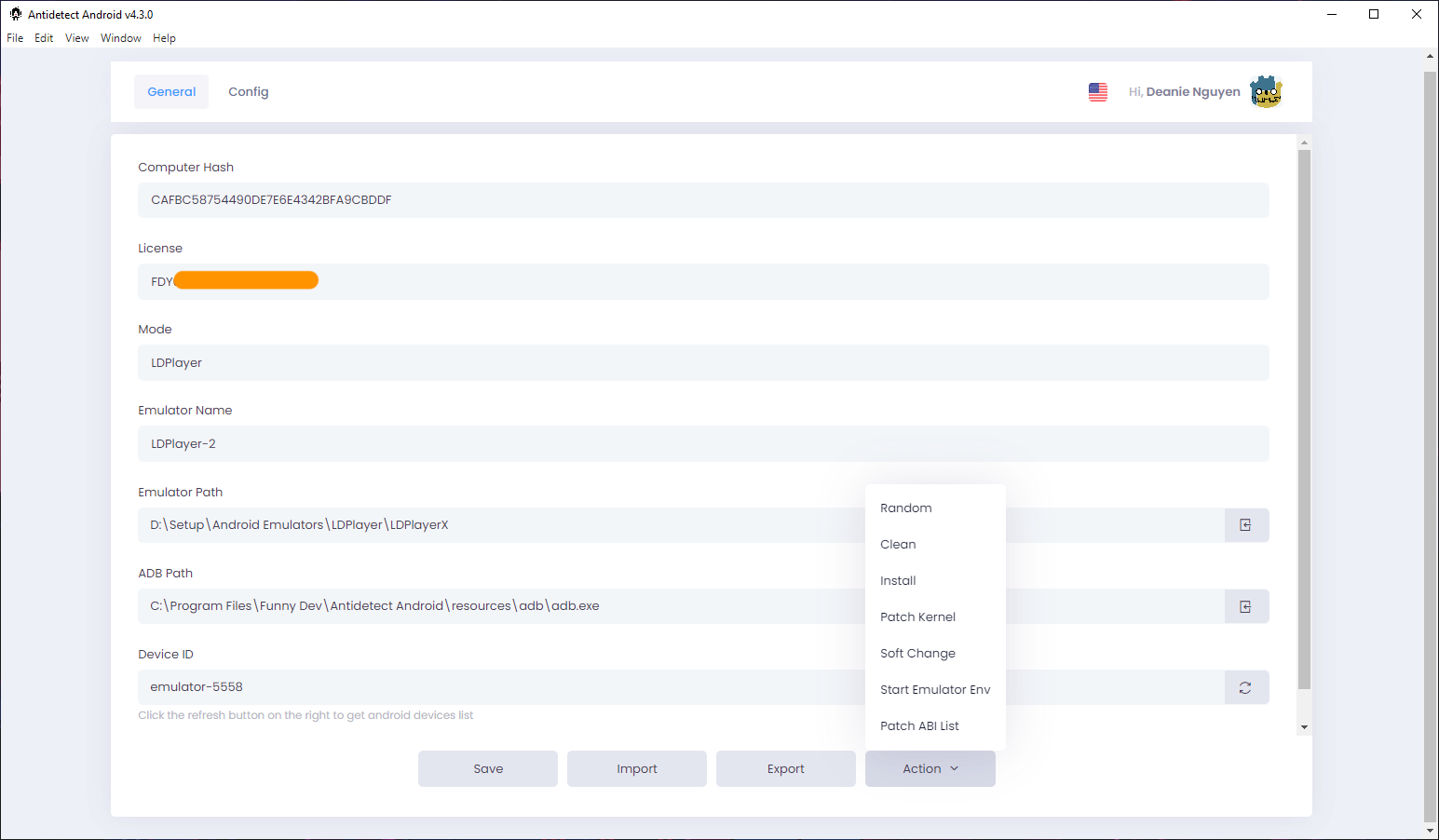
Step 4: Config software
- At Opera system, you can config information of software.
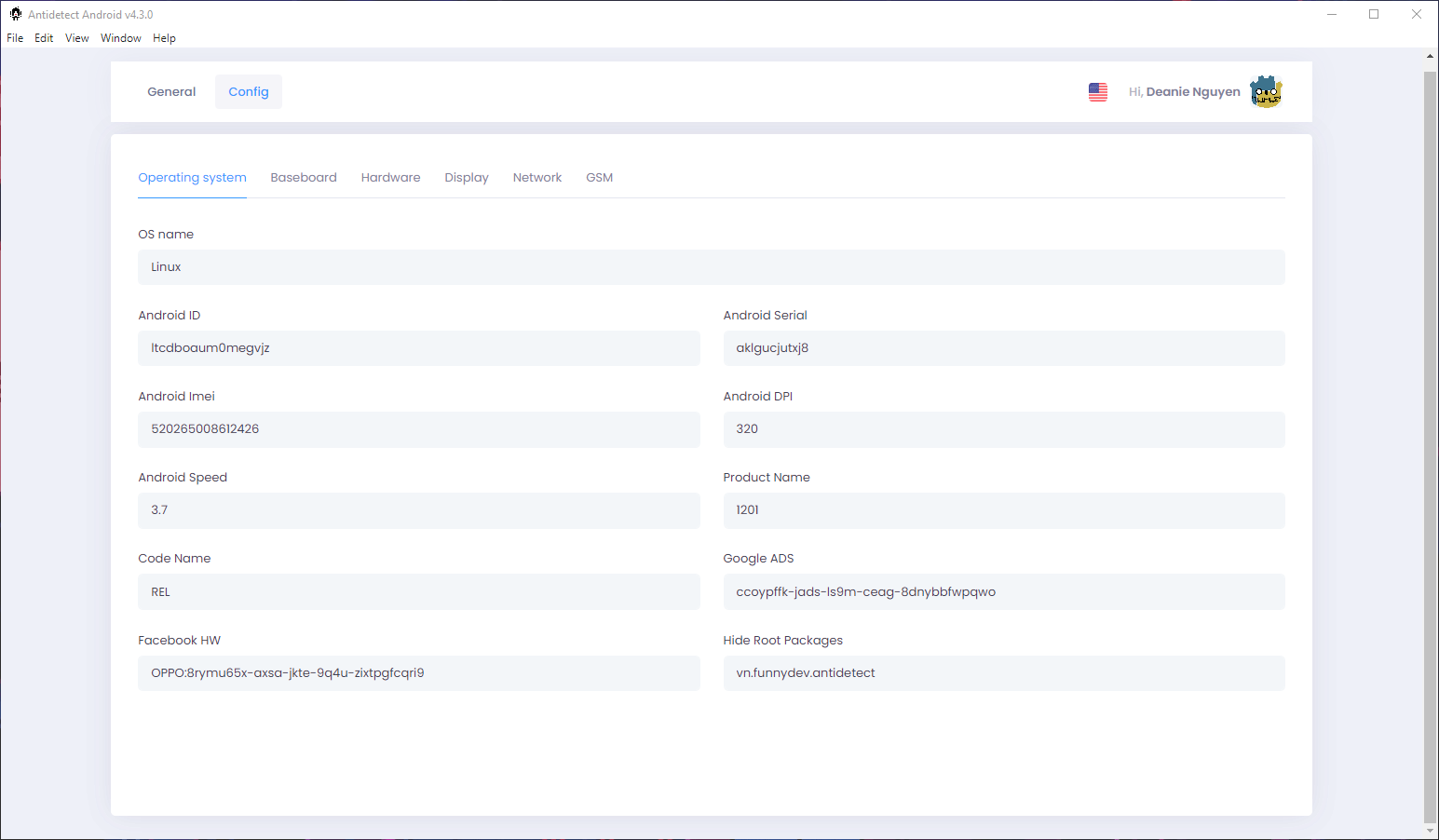
- At Baseboard, you can config information of software.
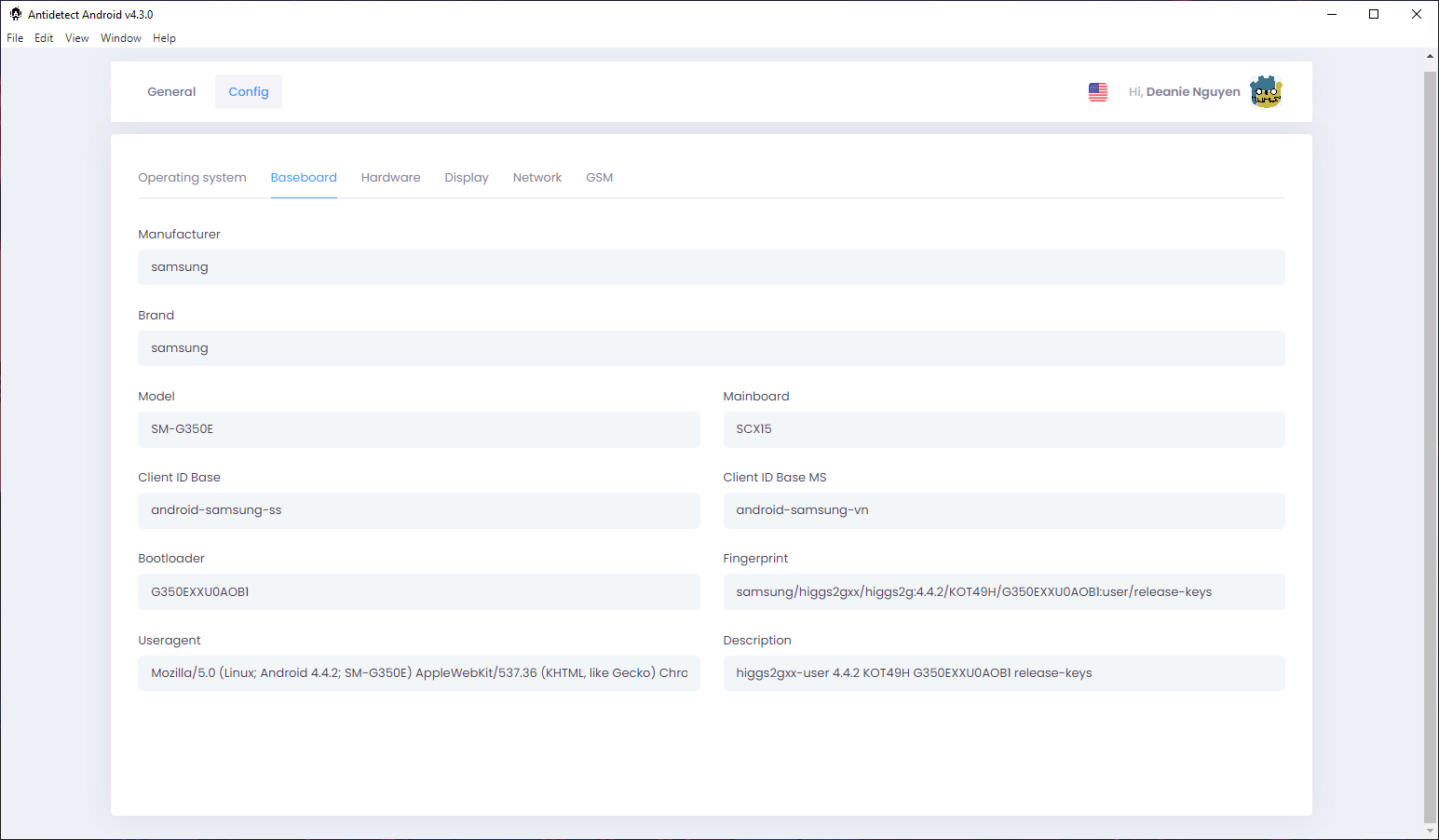
- At Hardware, you can config information of software.
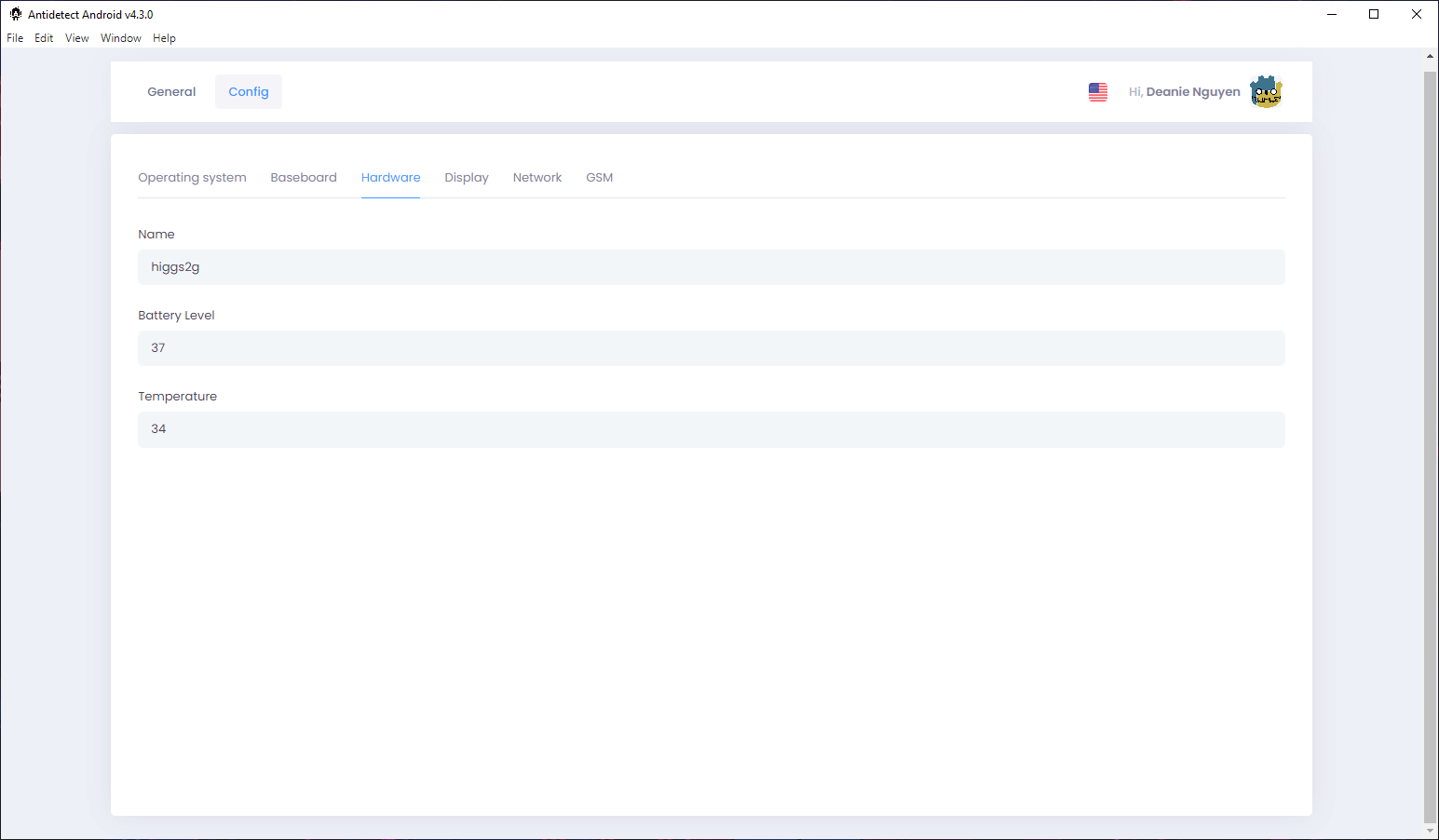
- At Dispaly, you can config information of software.
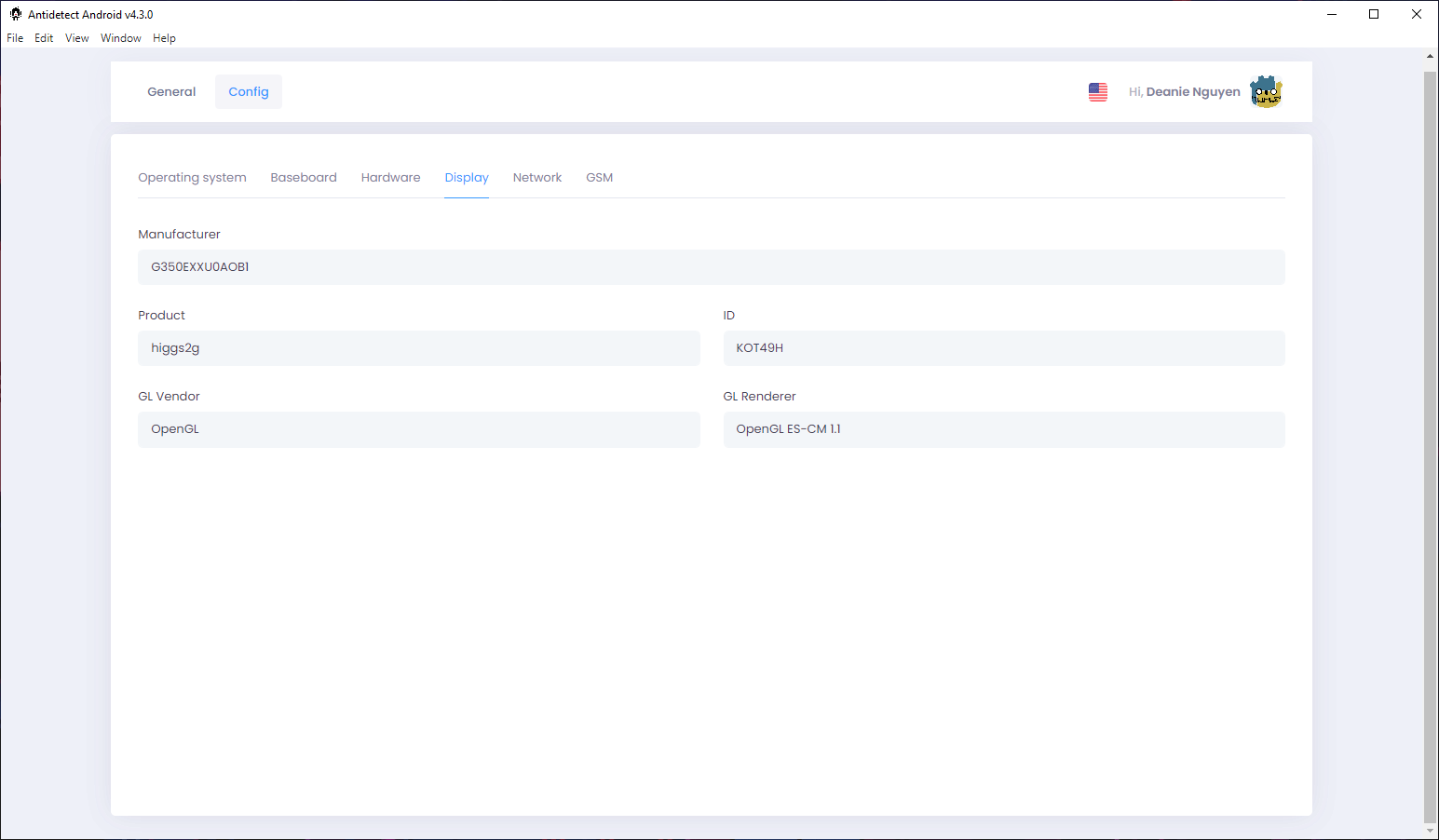
- At Network, you can config information of software.
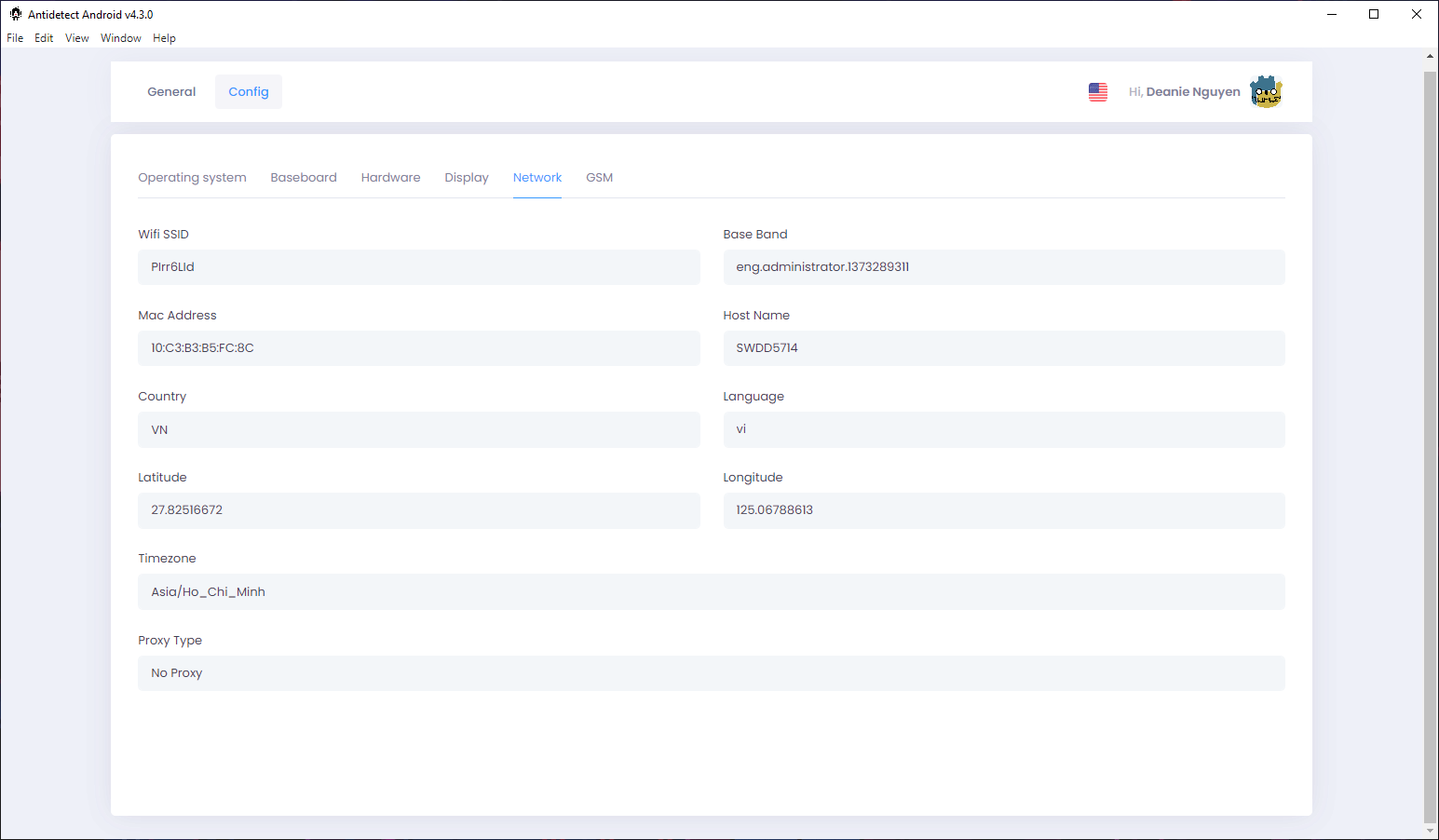
- At GSM, you can config information of software.
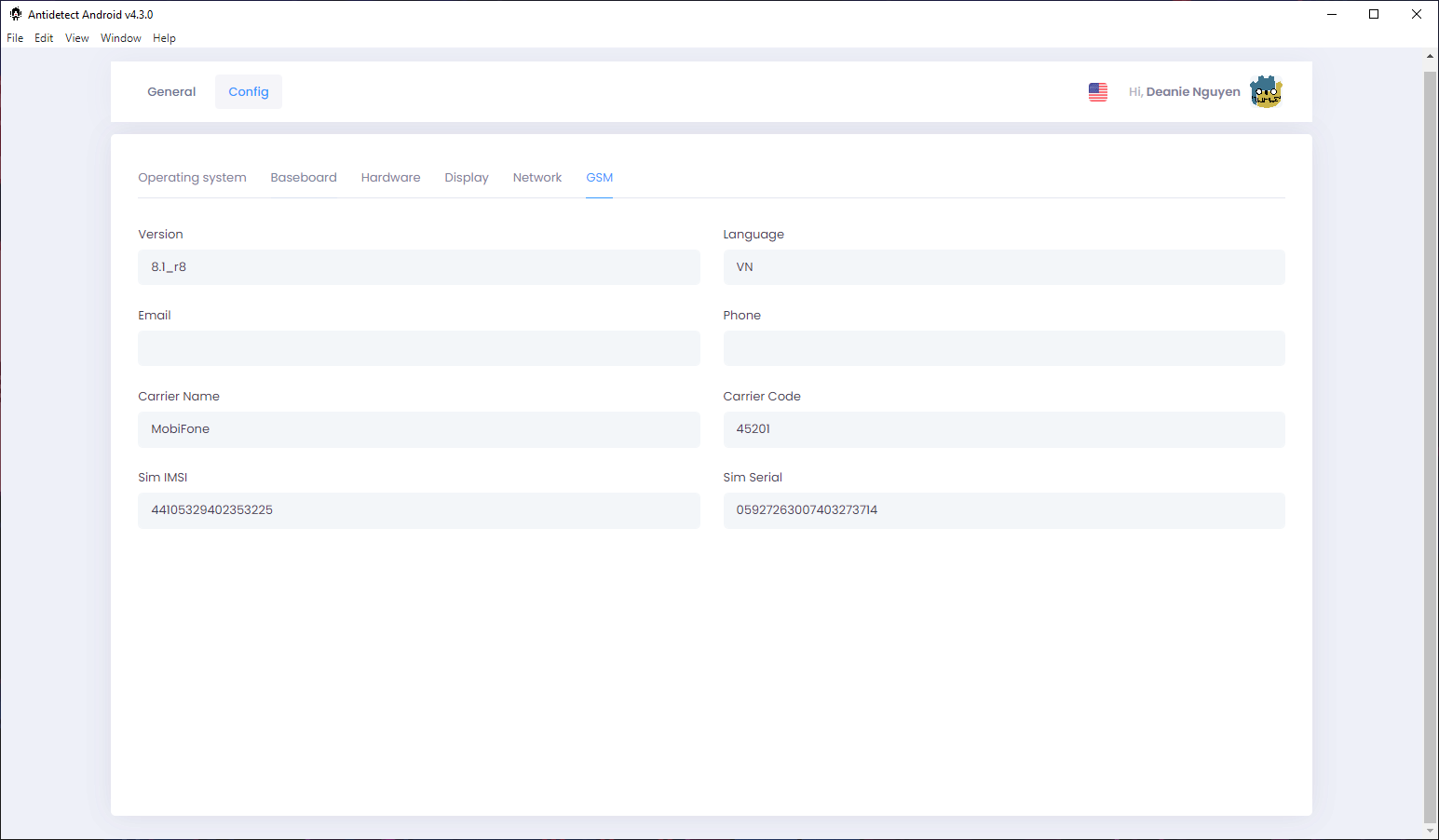
Step 5: Select mode install
- You can select to install Magisk, Lsposed or Hook
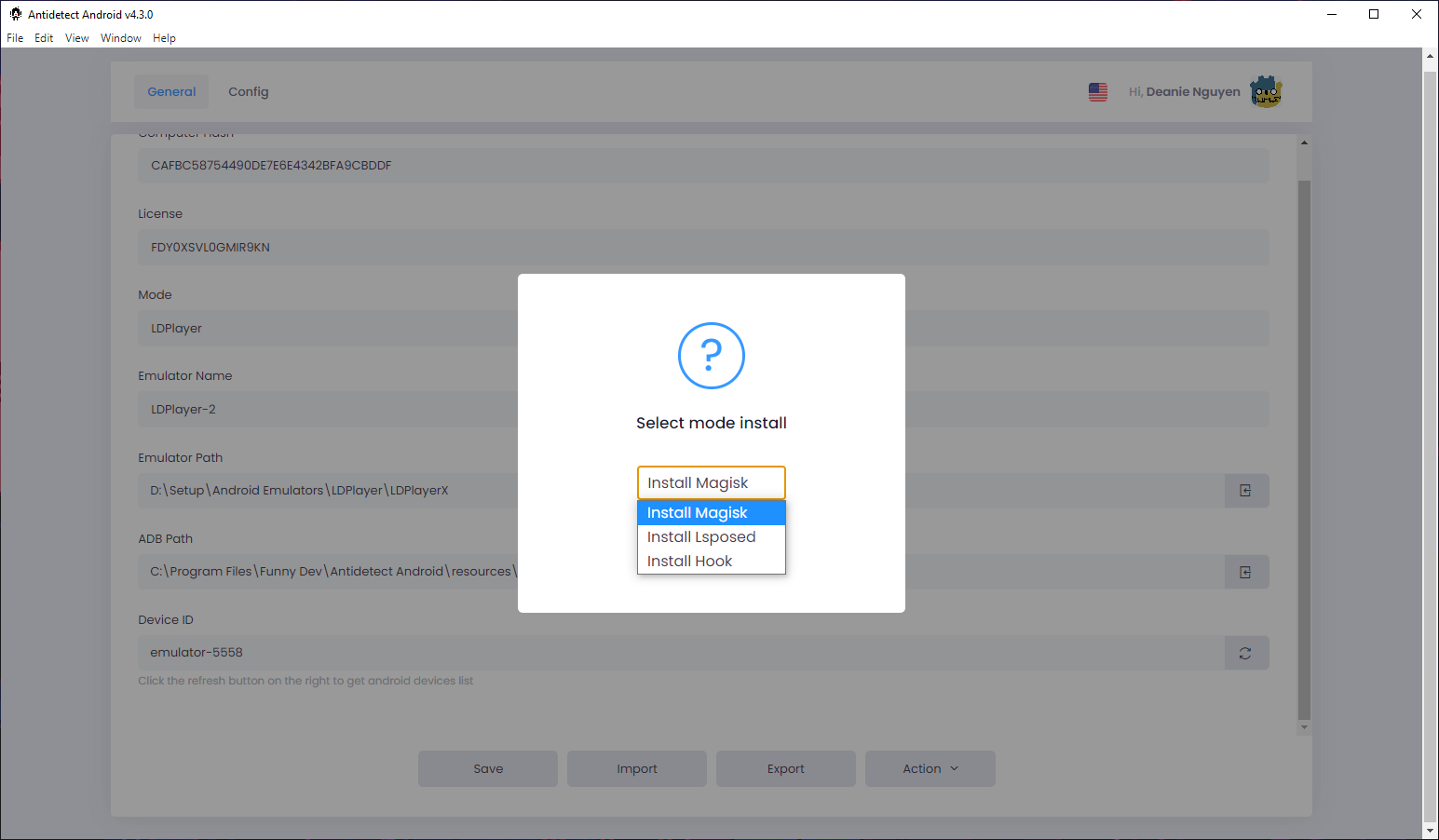
- You can select mode patch kernel too
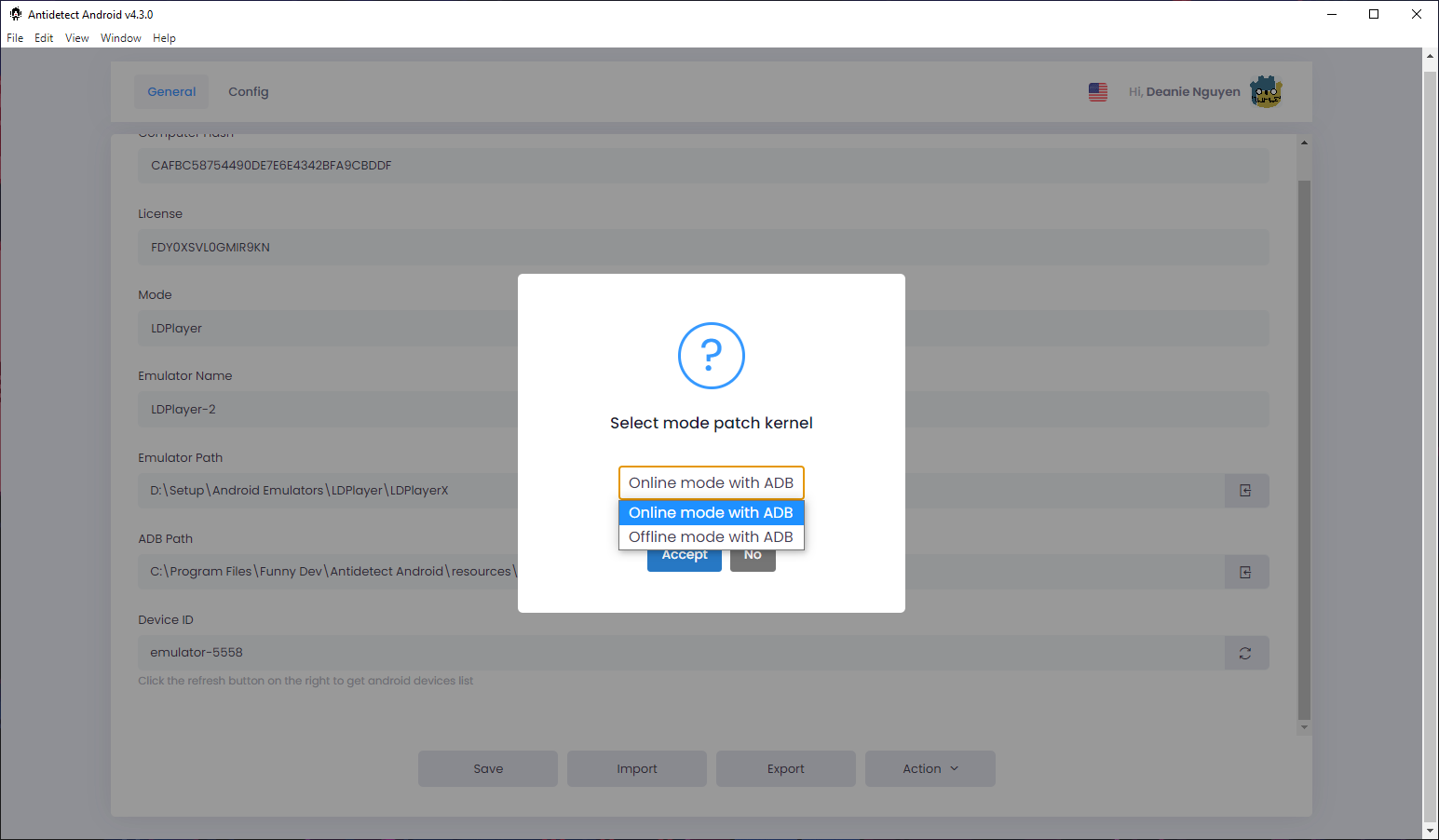
- Select mode soft change
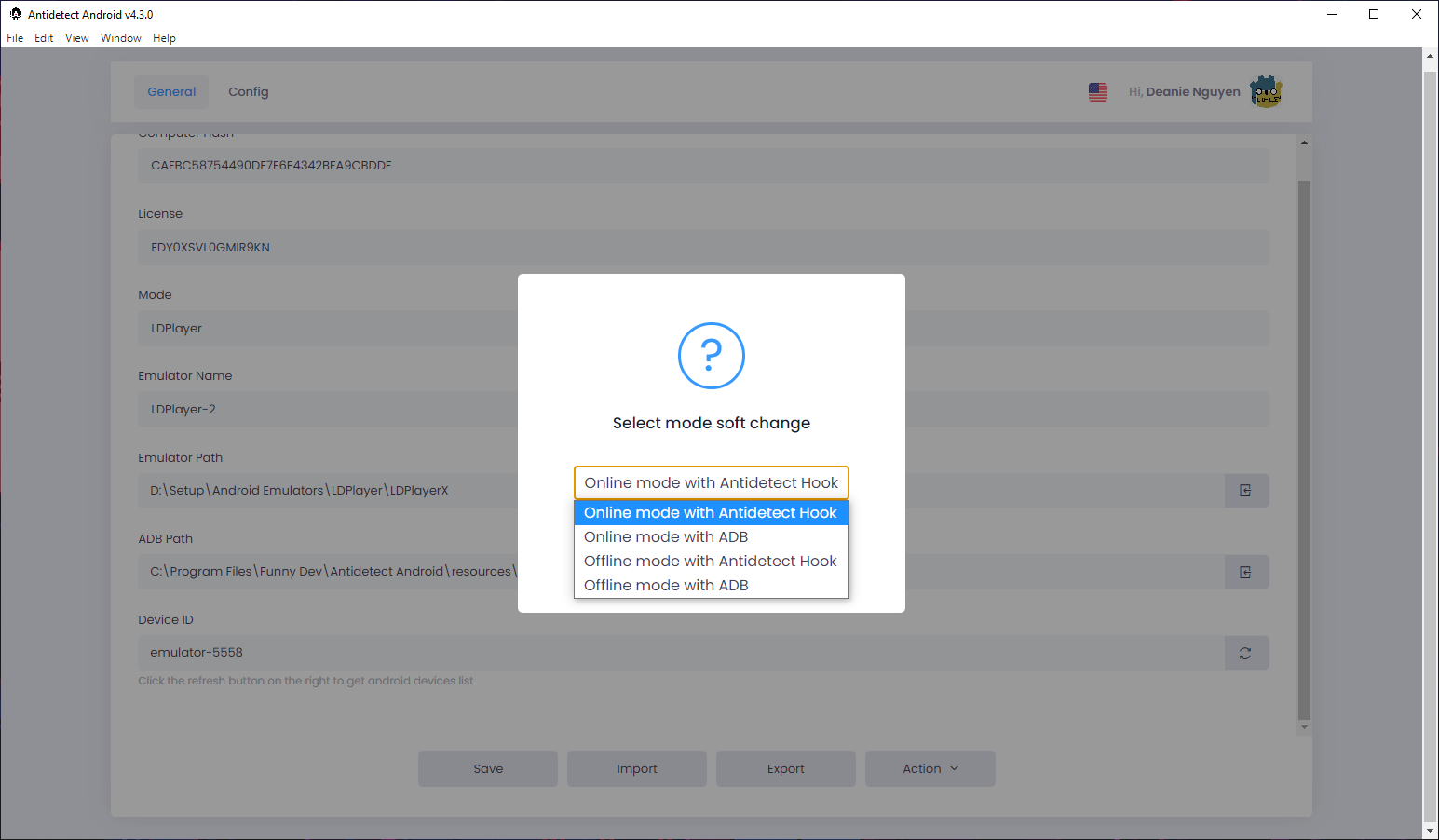
Step 6: Change information
- When you select mode to run and this terminal will appear.
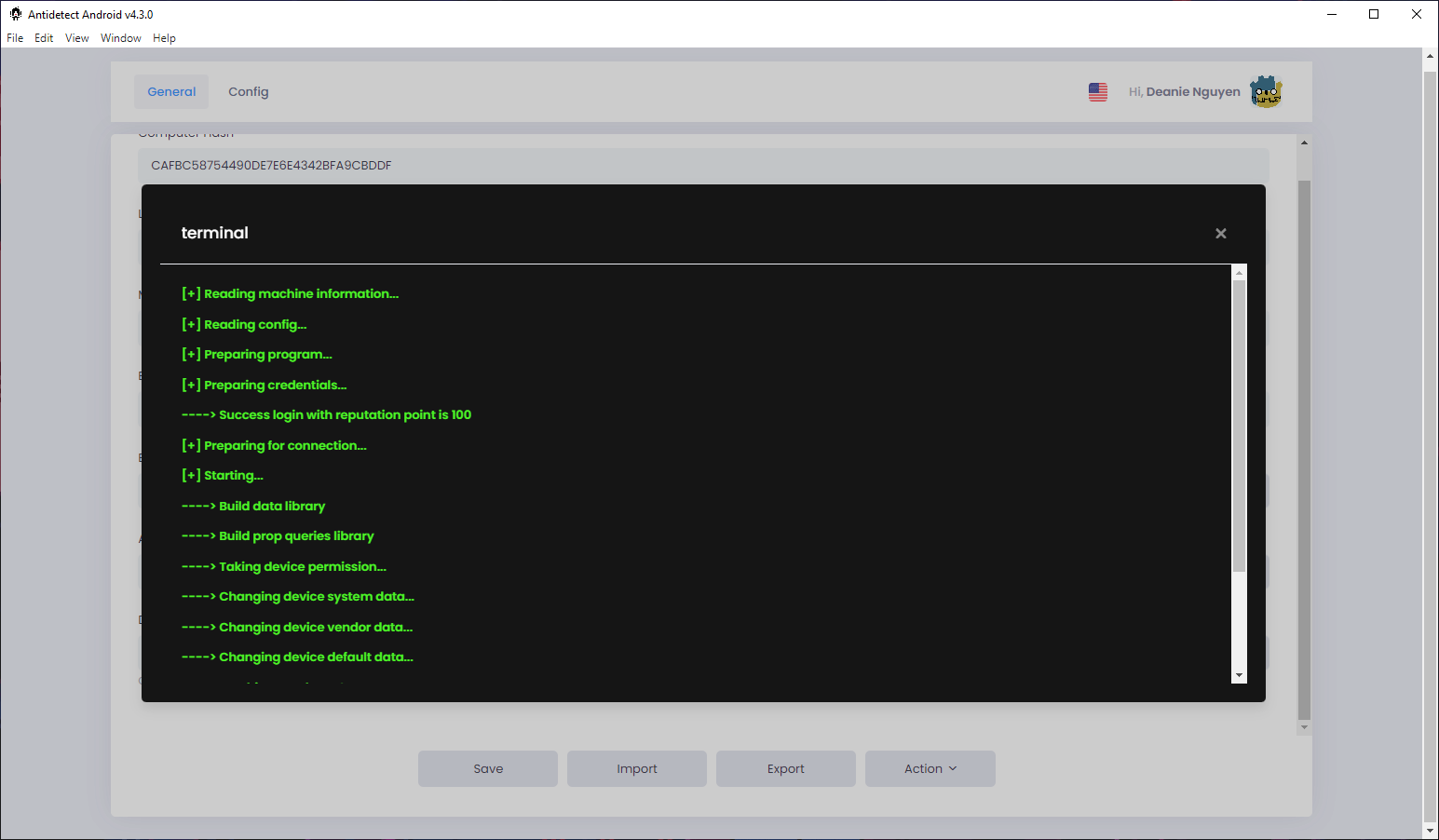
- When have finished like image that software run success
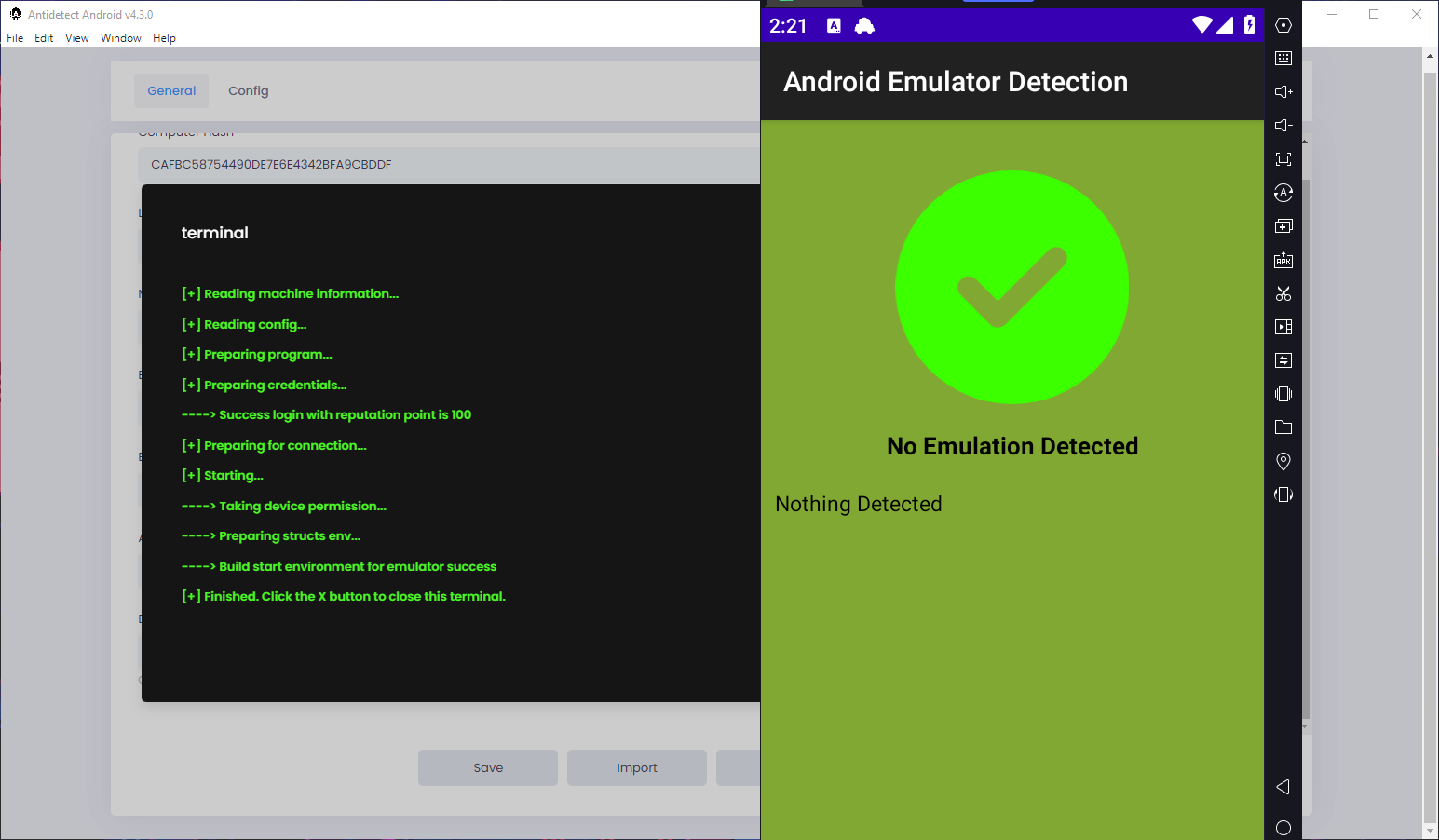
- You can see the result when I check again emulator
- Video detail: Antidetect Android - Change android info tool - Android changer (LDPlayer Guide)
Summary
Summary
- Above is a guide to use antidetect android software of the Funny Dev Ecosystem
- Any questions and need support please chat or create a support ticket. ) || Instructions for creating a support ticket
- Watch video tutorial here:
- Antidetect Android - Change android information tool for Real phone
- Antidetect Android - Change android information tool for Nox Player 9 Magisk LSposed
- Antidetect Android - Change android information tool for LDPlayer 9 Magisk LSposed
- Antidetect Android - Change android info tool - Android changer (LDPlayer Guide)