Basic instruction
Instructions for creating a support ticket
Detailed
instructions on how to create a ticket
- Instructions to recover the above password 👉 Funny Dev Ecosystem
Step 1: Go to link funnydev.vn/auth/sign-up
Tips
- If you do not have an account, please register an account here: funnydev.vn/auth/sign-up
- Instructions for registration and account verification
- At the Dashboard interface, on the left toolbar select "Users", press "My Ticket Support"
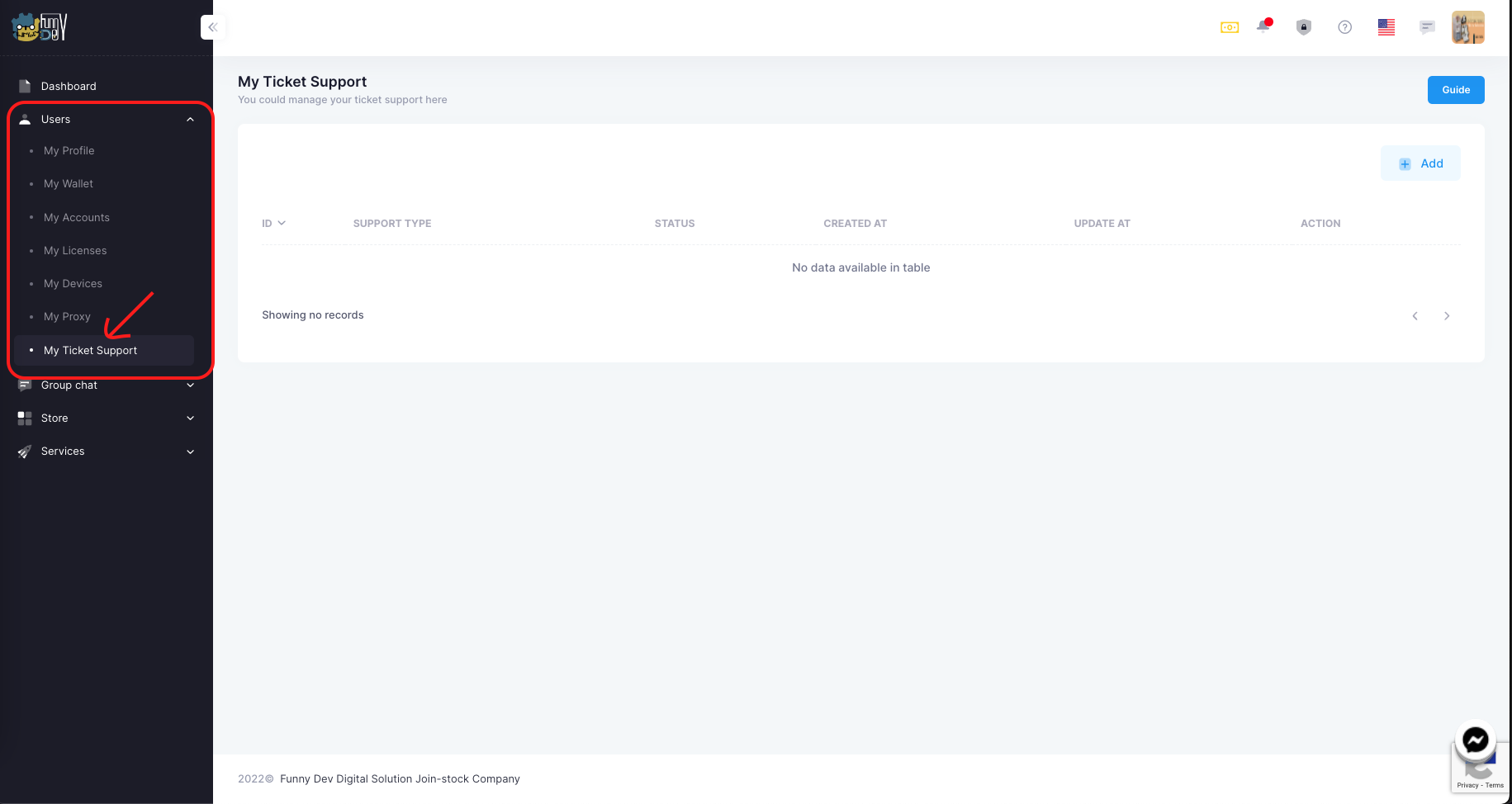
Step 2: Create ticket
- Press "Add" to add ticket
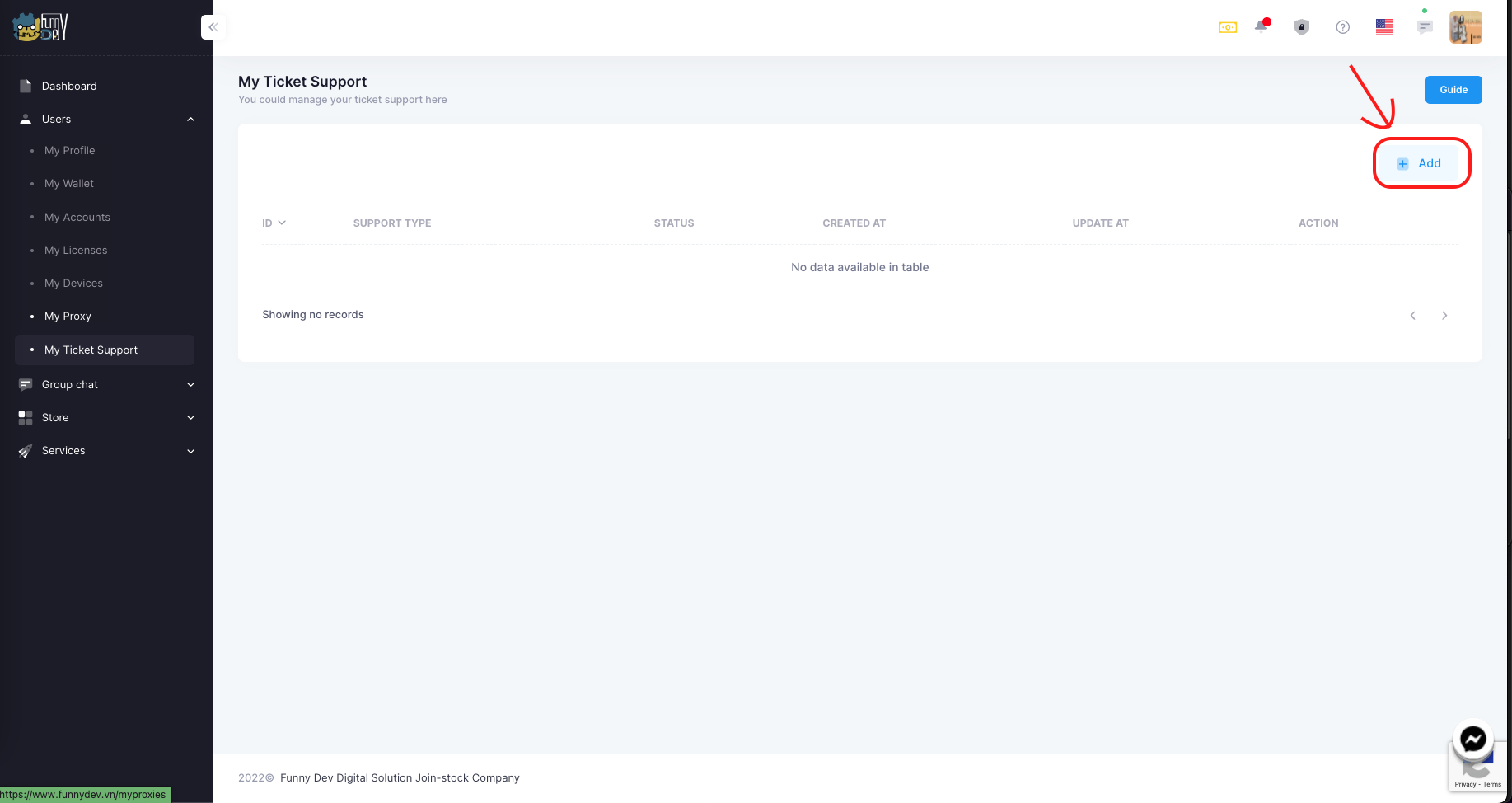
Step 3: Fill information of ticket support
- Fill in the information including:
- Support type
- Title
- Content
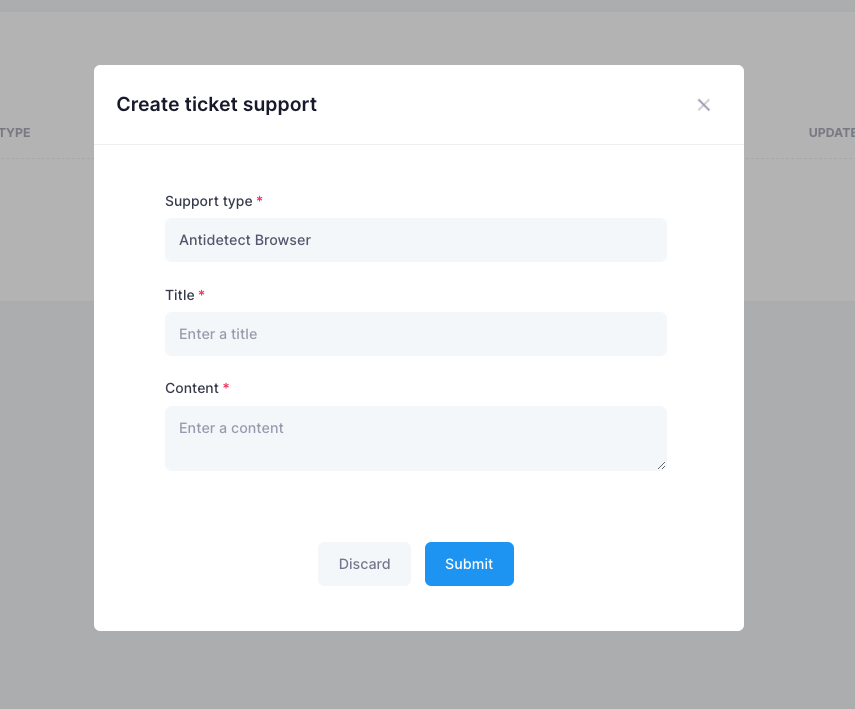
Then, press "Submit" button to send.
Step 4: Wait for a response and talk to the staff technical.
After send, ticket status is waiting for response. And you can see feedback on "👁️" icon
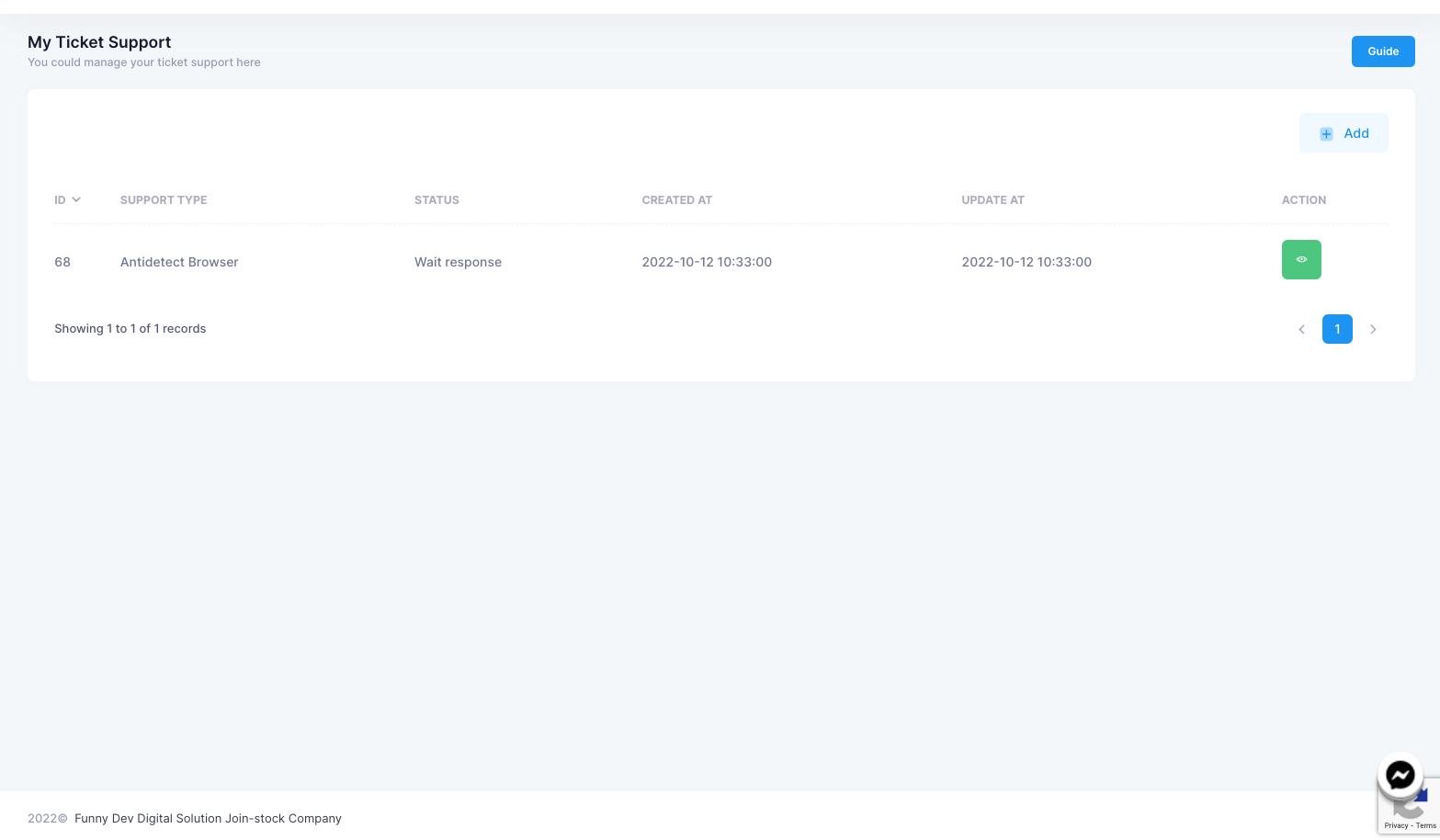
Summary
Summary
- So, that is a guide to create a support ticket on Funny Dev Ecosystem.
- Any questions and support request please chat or create a support ticket. ) || Instructions for creating a support ticket