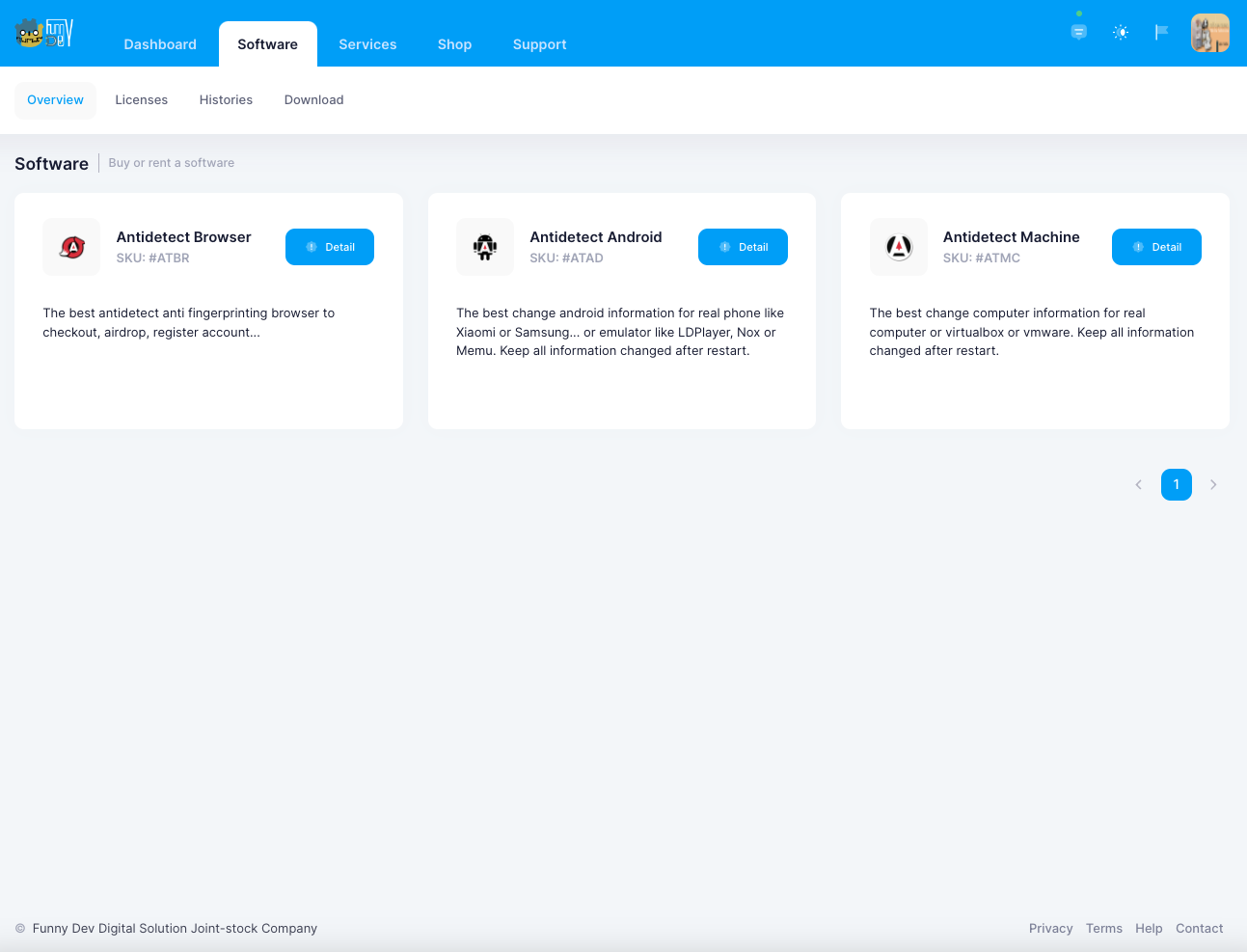Software Instructions
Software Introduction
Detailed
instruction about Antidetect software
- Instructions to buy software on 👉 Funny Dev Ecosystem
Software in the Funny Dev Ecosystem
Antidetect Machine
What
is Antidetect Machine?
- Antidetect machine is a tool to change computer information, spoof computer information, change manufacturer information, mainboard, cpu, computer name, Mac address, hard drive...
- The best change computer information for real computer or virtualbox or vmware. Keep all information changed after restart.
Features
Can change parameters such as:
- System Manufacturer
- System Model
- Main-board Name
- GPU Name & GPU Vendor
- Product ID
- Audio Name & Audio Manufacturer
- Processor (CPU chip)
- Disk Manufacturer
- HWID
- ...
- Use many technique to anti-detect virtual machine
Video
- Setup Antidetect Machine ISO 2.6 and random software install to reg Gmail no OTP on Edge
- Antidetect Machine - Setup Funny Dev ISO on VirtualBox tiện reg luôn Gmail no OTP
- Antidetect Machine & Tinsoftproxy - Tiếp tục reg Gmail no OTP trên PC
- Setup Antidetect Machine ISO 2.6 and random software install to reg Gmail no OTP on Edge
- Antidetect Machine - Change PC Information - Anti VMware detection
Antidetect Browser
What
is Antidetect Browser?
- Antidetect machine is a tool to change browser information, fake Fingerprint of the browser, Antidetect Browser, unlimited anonymous browser profiles, anti webgl fingerprint, canvas fingerprinting, anti webrtc...
- The best antidetect anti fingerprinting browser for checkout, airdrop, register account...

Features
Can change parameters such as:
- Canvas and WebGL
- Audio and Media Devices
- DOM Rect and Client Rect
- JA3 SSL & Akamai SSL
- Web RTC
- Schemeflood
- Browser version
- ...
- Use many technique to anti-detect browser fingerprint.
Video
Antidetect Android
What
is Antidetect Android?
- Antidetect machine is a tool to change android phone information and android emulator software, wifi information, Mac address, change user agent, Android version to cheat Lazada, Shopee, Gmail registration, login with multiple account...
- The best change android information for real phone like Xiaomi or Samsung... or emulator like LDPlayer, Nox or Memu. Keep all information changed after restart.

Features
Can change parameters such as:
- System Manufacturer
- System Model
- Main-board Name
- IMEI & IMSI
- Android ID
- ...
- Use many technique to change information of android like change emulator to make Google recognize new device information or spoof android phone information by LSPosed and Magisk for a rooted phone.
Video
- Antidetect Android - Change android information tool for Real phone
- Antidetect Android - Change android information tool for Nox Player 9 Magisk LSposed
- Antidetect Android - Change android information tool for LDPlayer 9 Magisk LSposed
- Antidetect Android - Change android info tool - Android changer (LDPlayer Guide)
How to purchase Antidetect Software
Step 1: Go to link software.funnydev.vn.
Tips
- If you do not have an account, please register an account here: funnydev.vn/auth/sign-up
- Instructions for registration and account verification
Step 2: Select Software Product
- In the Software/Overview, click to Detail button for view detail about software.
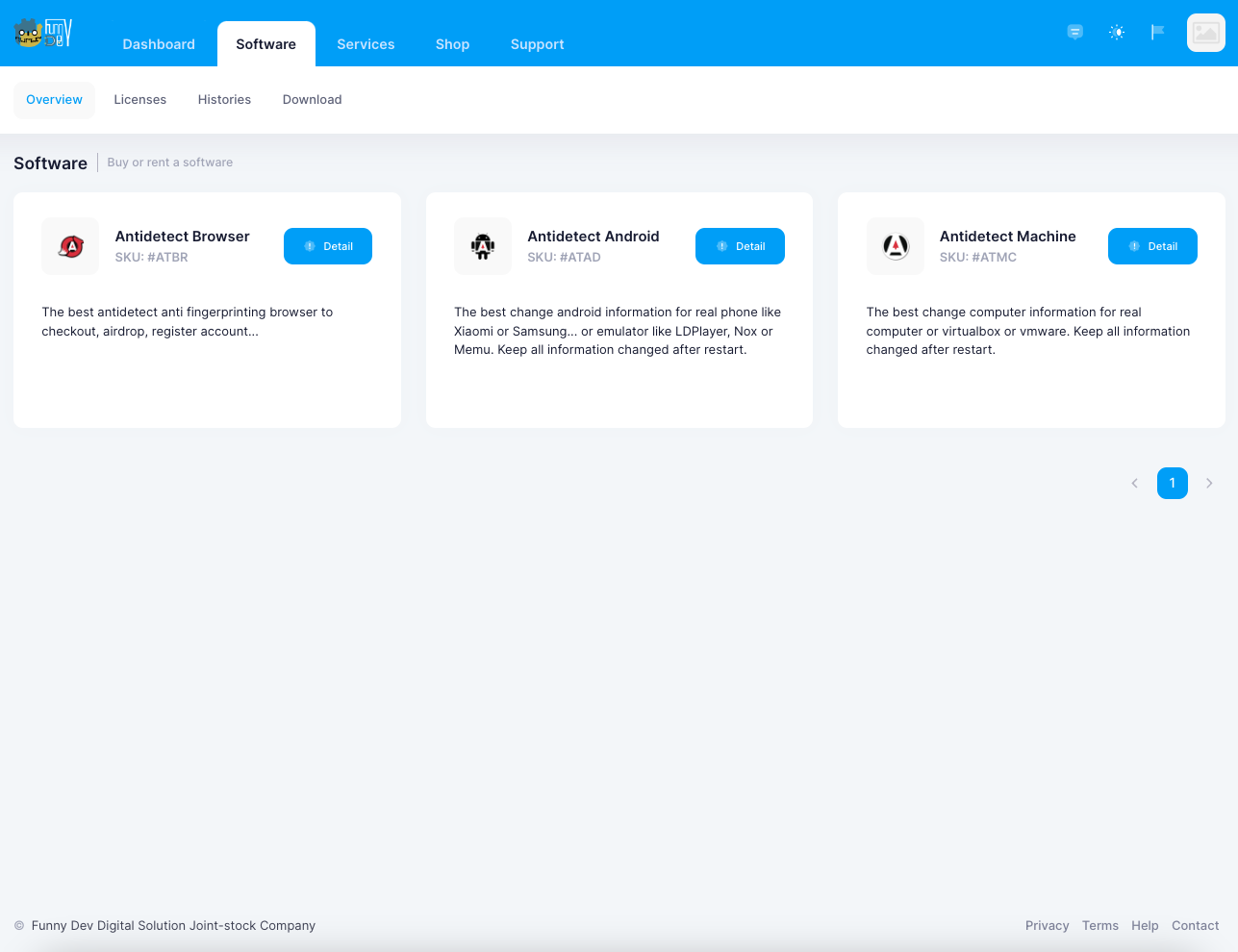
Step 3: View detail of software.
- In detail software screen, you can see 3 tabs as: General, Screenshots, Changelogs.
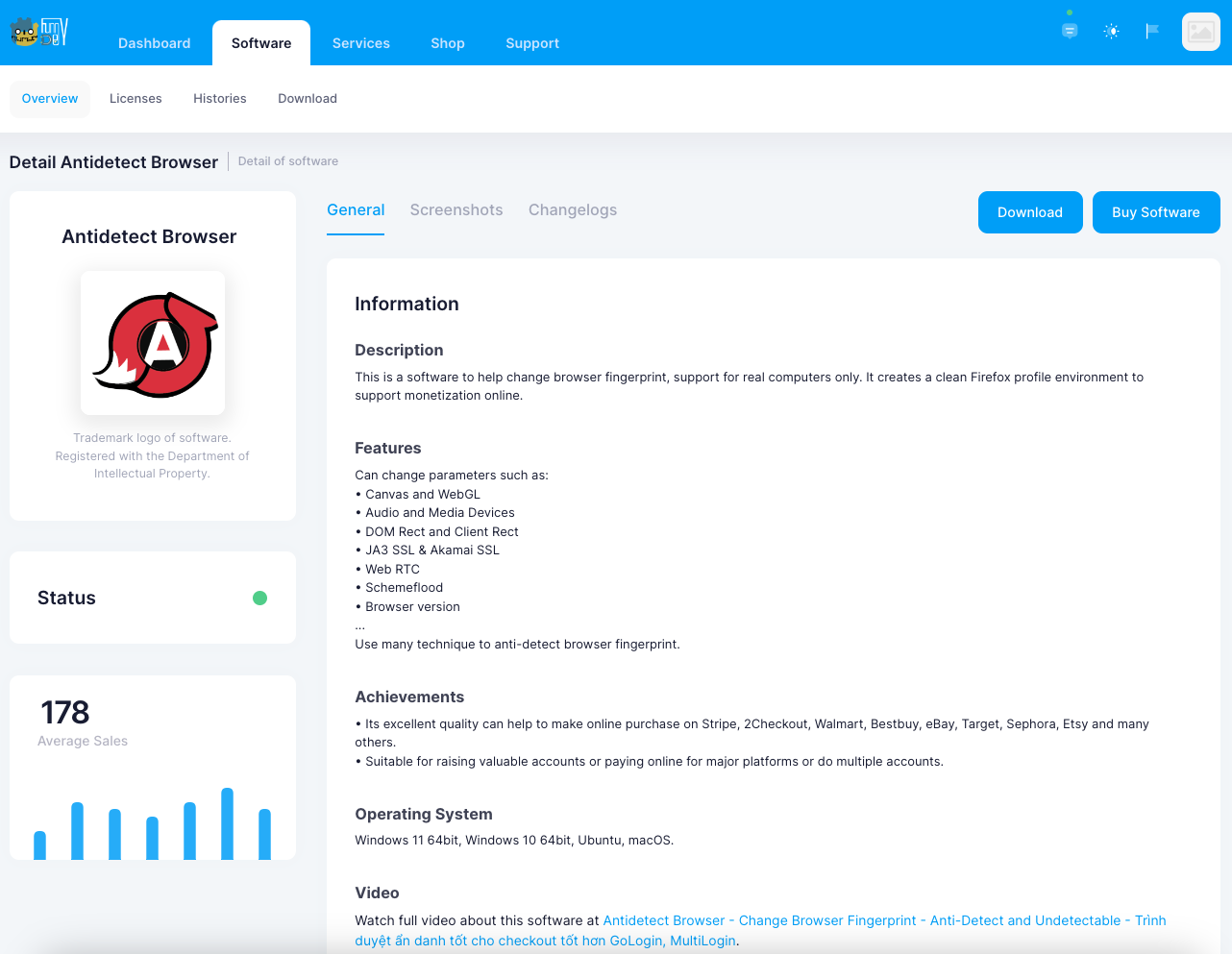
- In General, we have some information of software as Description, Features, Achievements, Operating System, Video.
- In Screenshots, we have some images of software that you can see.
- In Changelogs, we have all changelogs that update, notification about software.
Step 4: Buy software.
- When you click Buy Software, a pop-up for buy software appear.
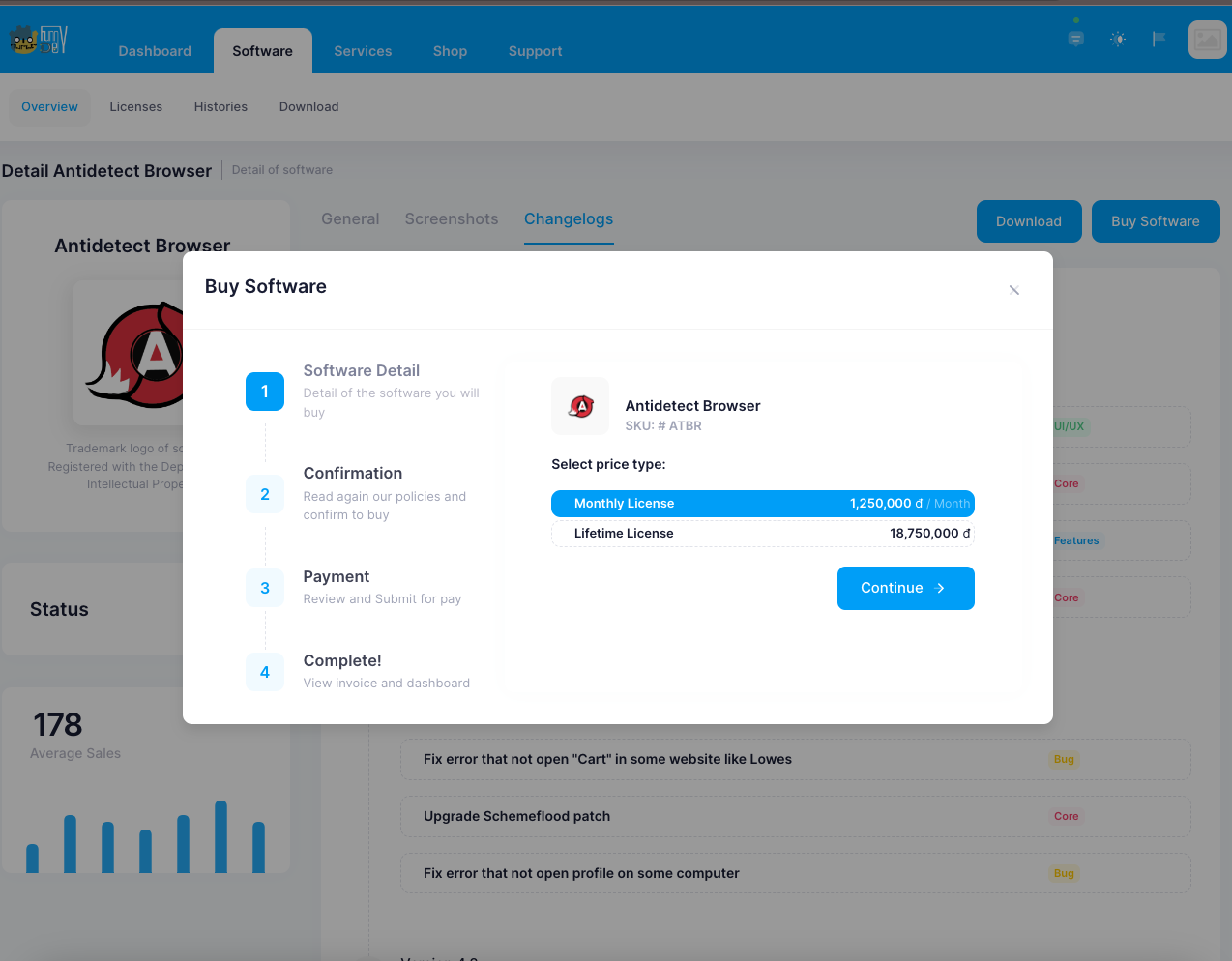
- Next, you select price type and click Continue
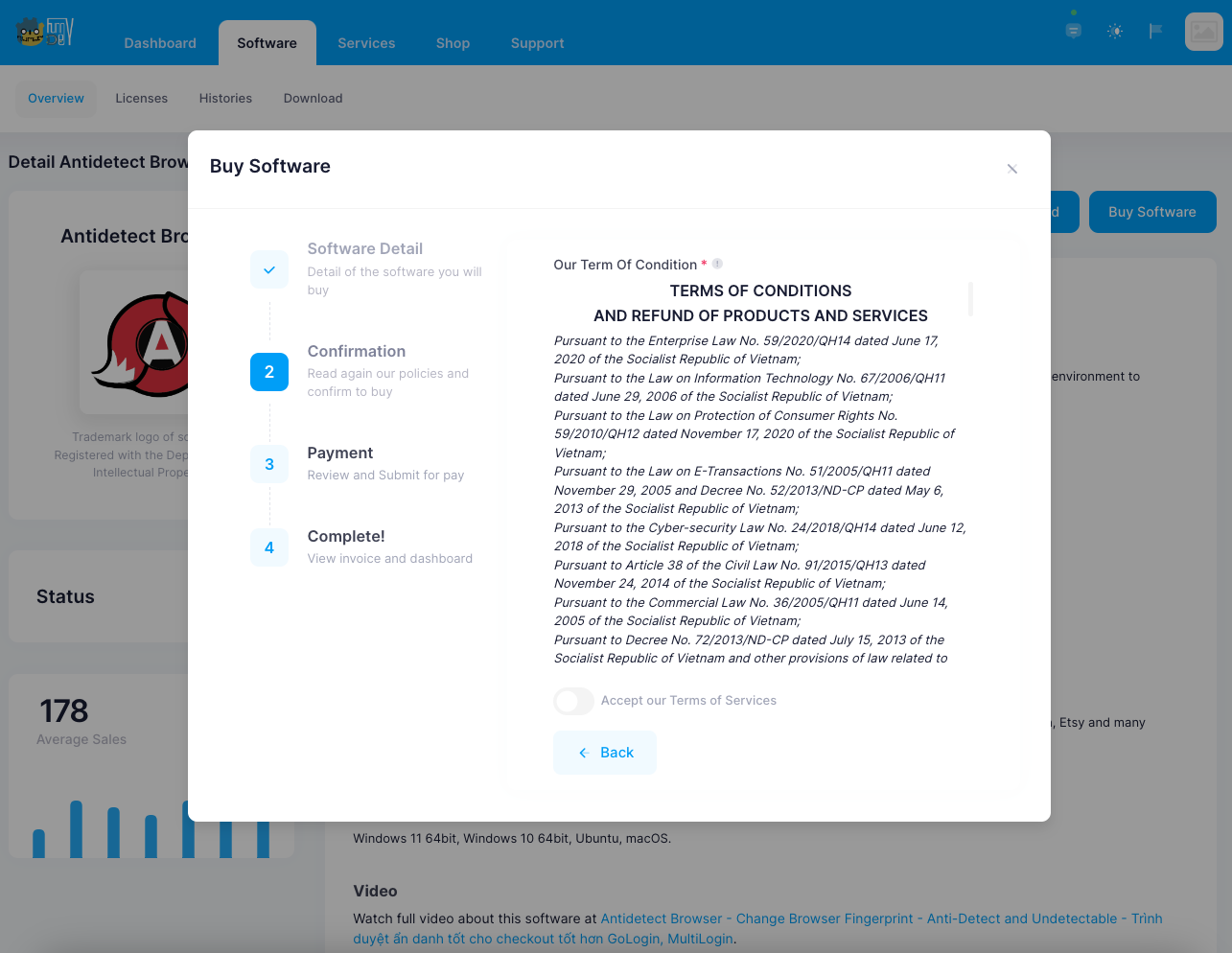
- Accept Our Term of Condition
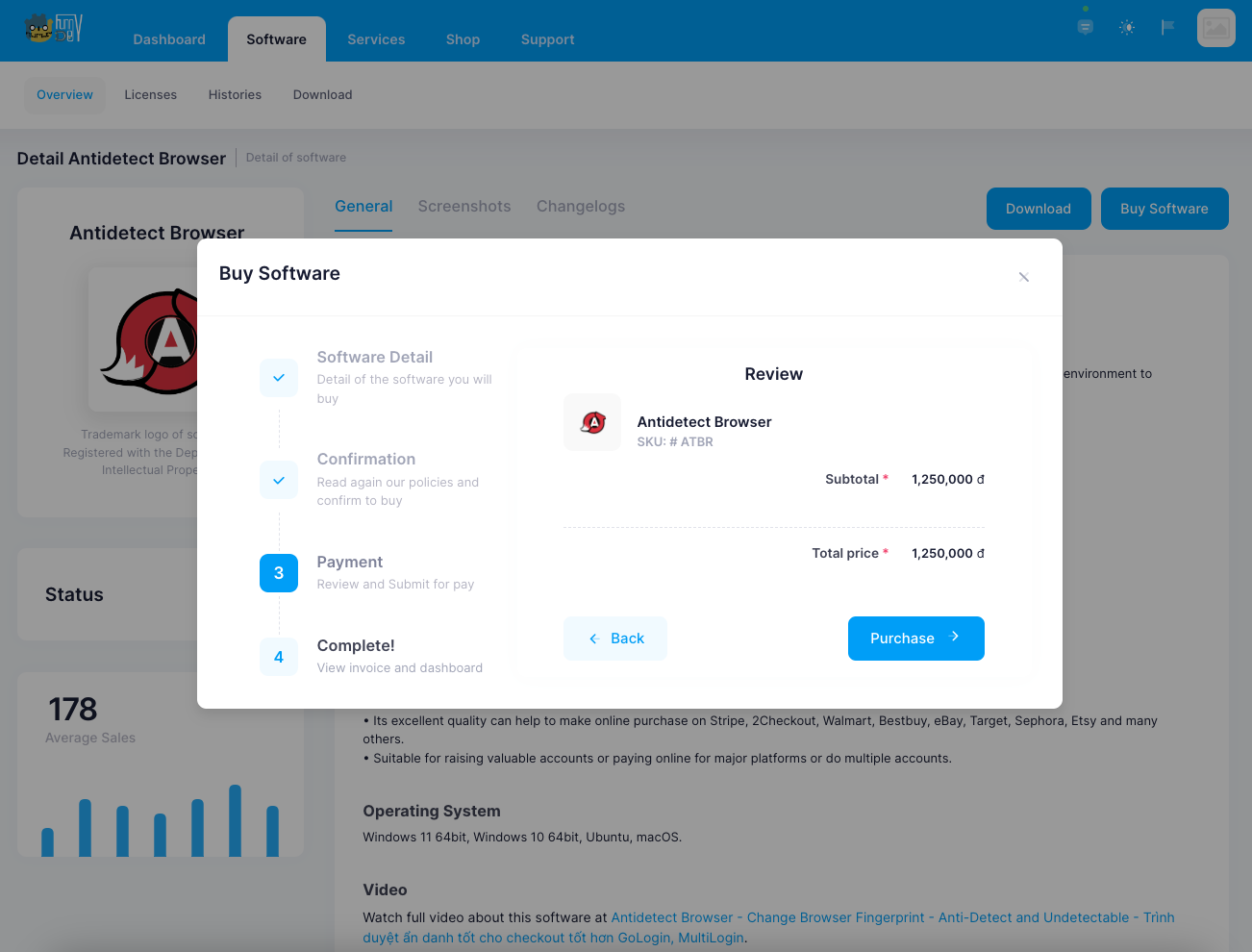
- Review information before payment and click Purchase button for create invoice for buy software
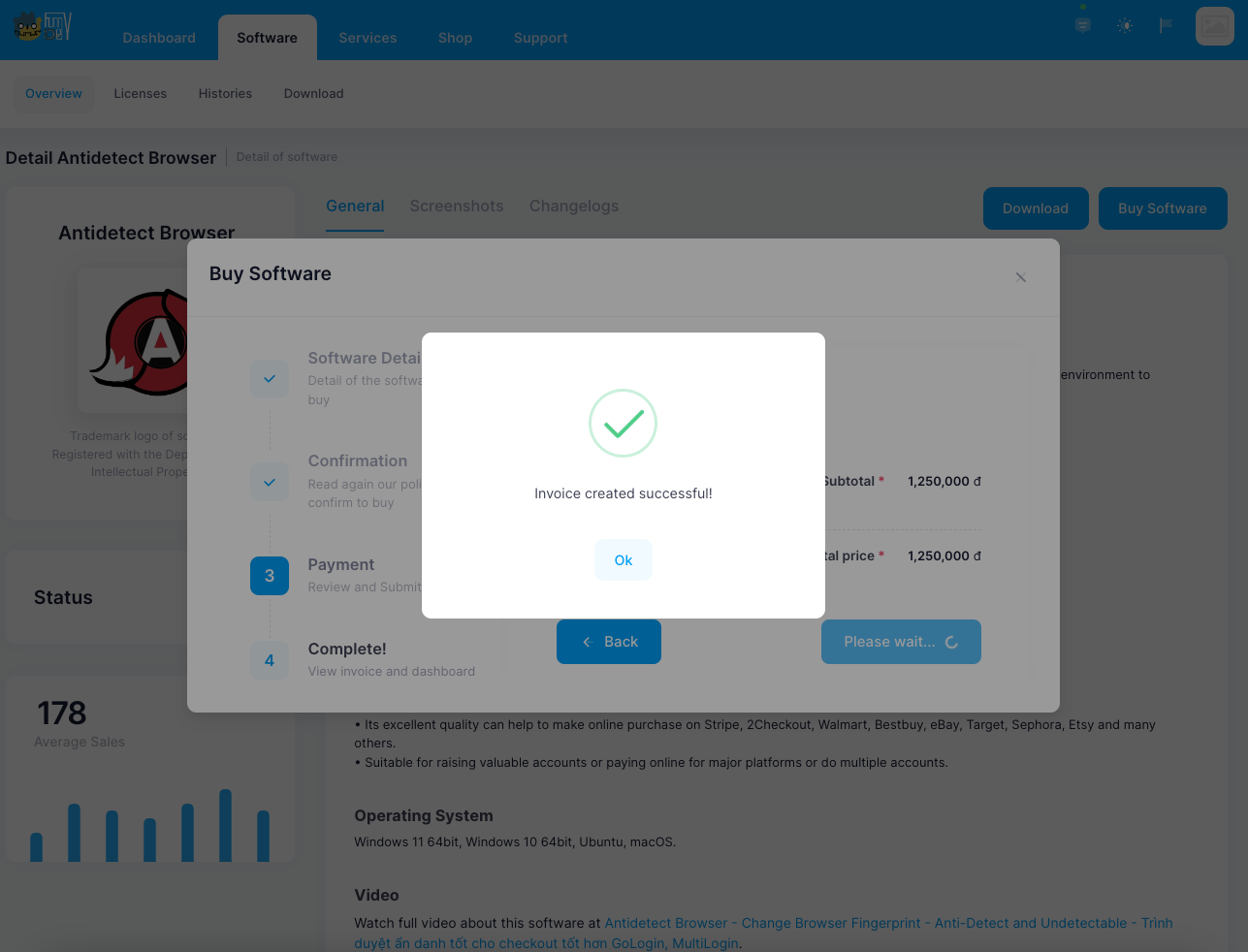
- Create Invoice success, click to View invoice to pay invoice.
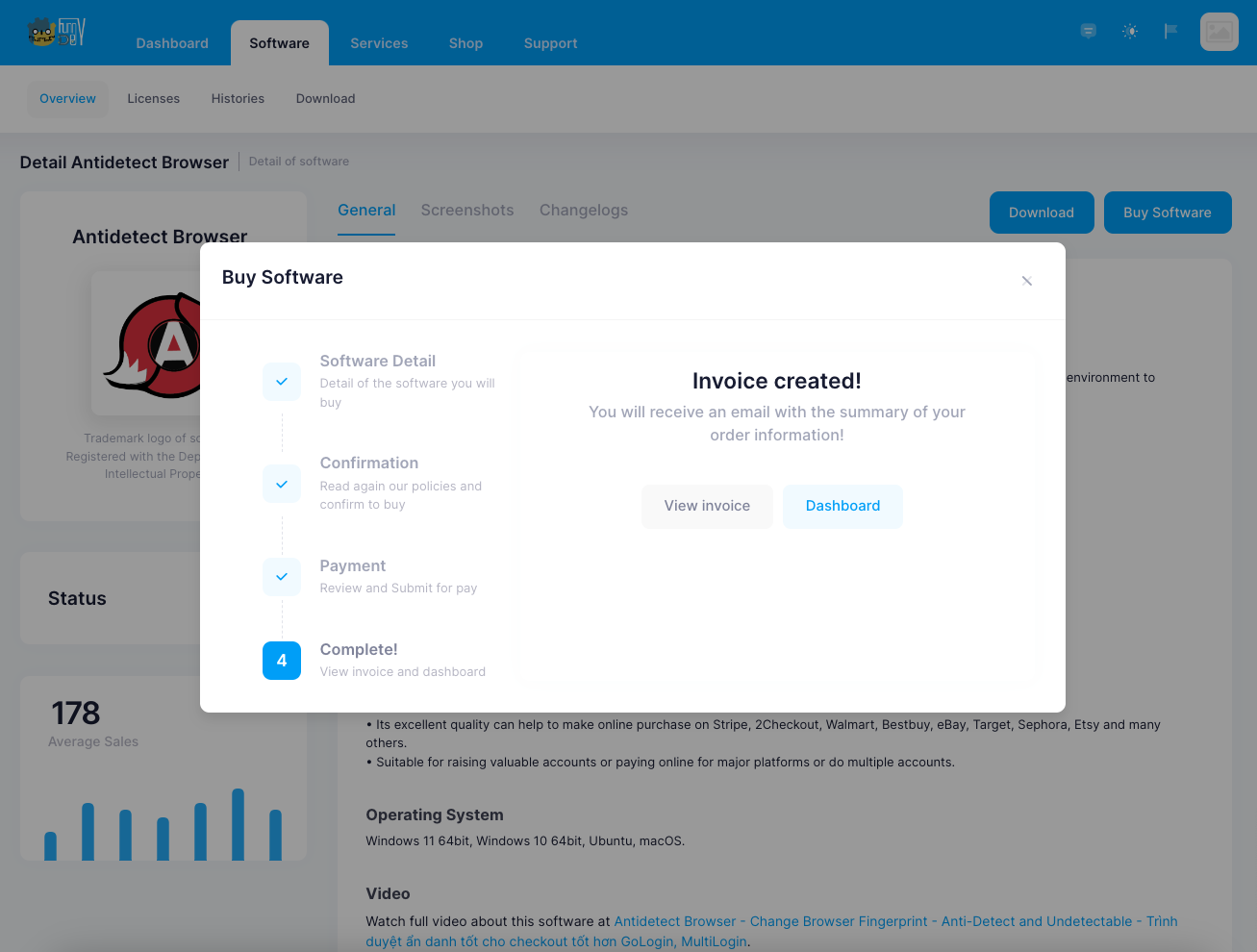
Overview
- In Overview, we have 3 software as Antidetect Browser, Antidetect Android, Antidetect Machine
- CLick Detail button for view all information and you can buy this software.