Basic Instructions
Instructions for edit profile
Detailed
instructions on how to edit profile
- Instructions for edit profile 👉 Funny Dev Ecosystem
Step 1: Go to url https://funnydev.vn/crm/profile/details
- Select Edit button.
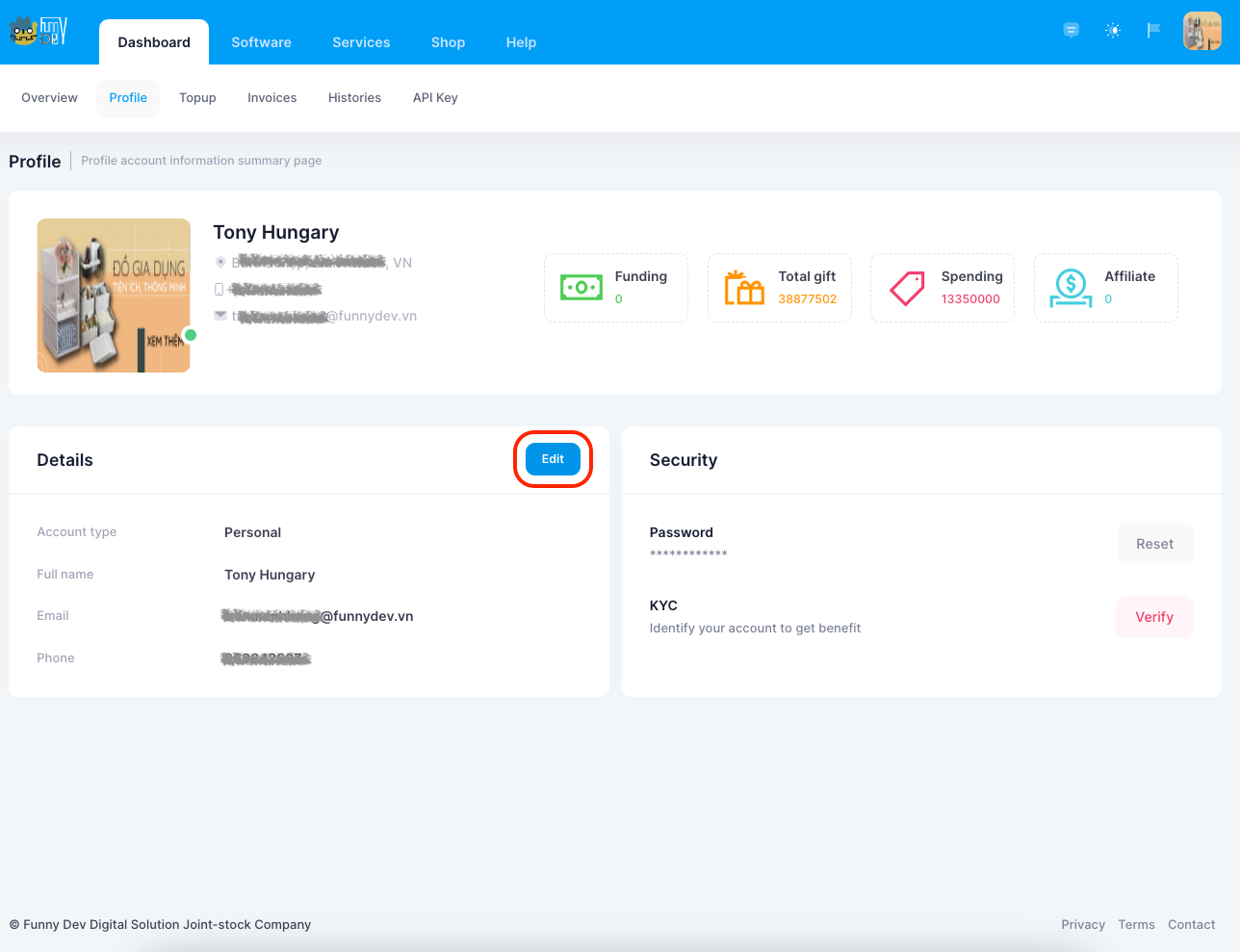
Step 2: Fill edit information:
- Fill information need edit in Edit details Popup.
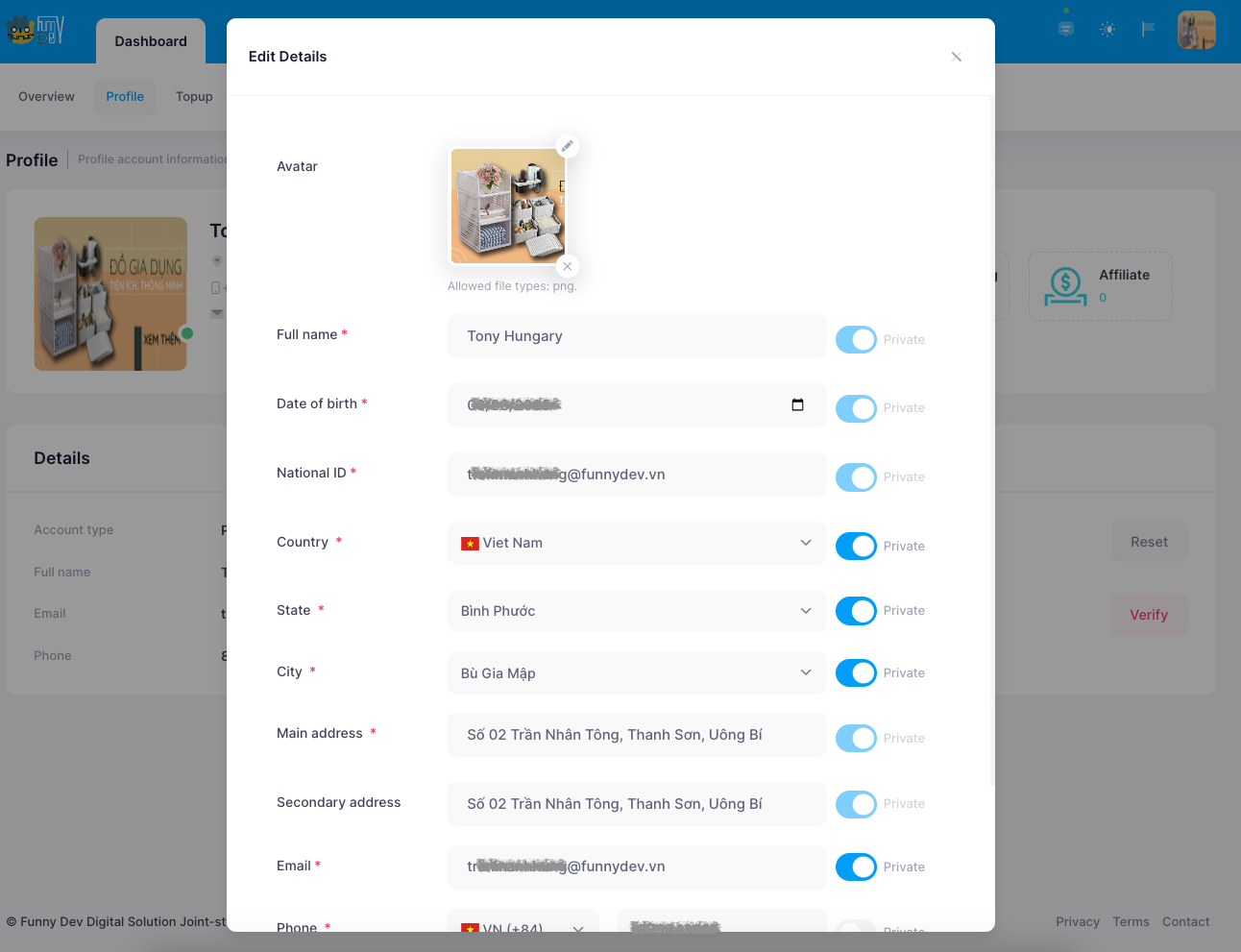
- Then, click Update to save information.
Notice
- Please check all information to correct before KYC
Summary
Summary
- Above is the instructions for edit profile on the Funny Dev Ecosystem
- Any questions or need support please chat or create a support ticket. || Instructions for creating a support ticket