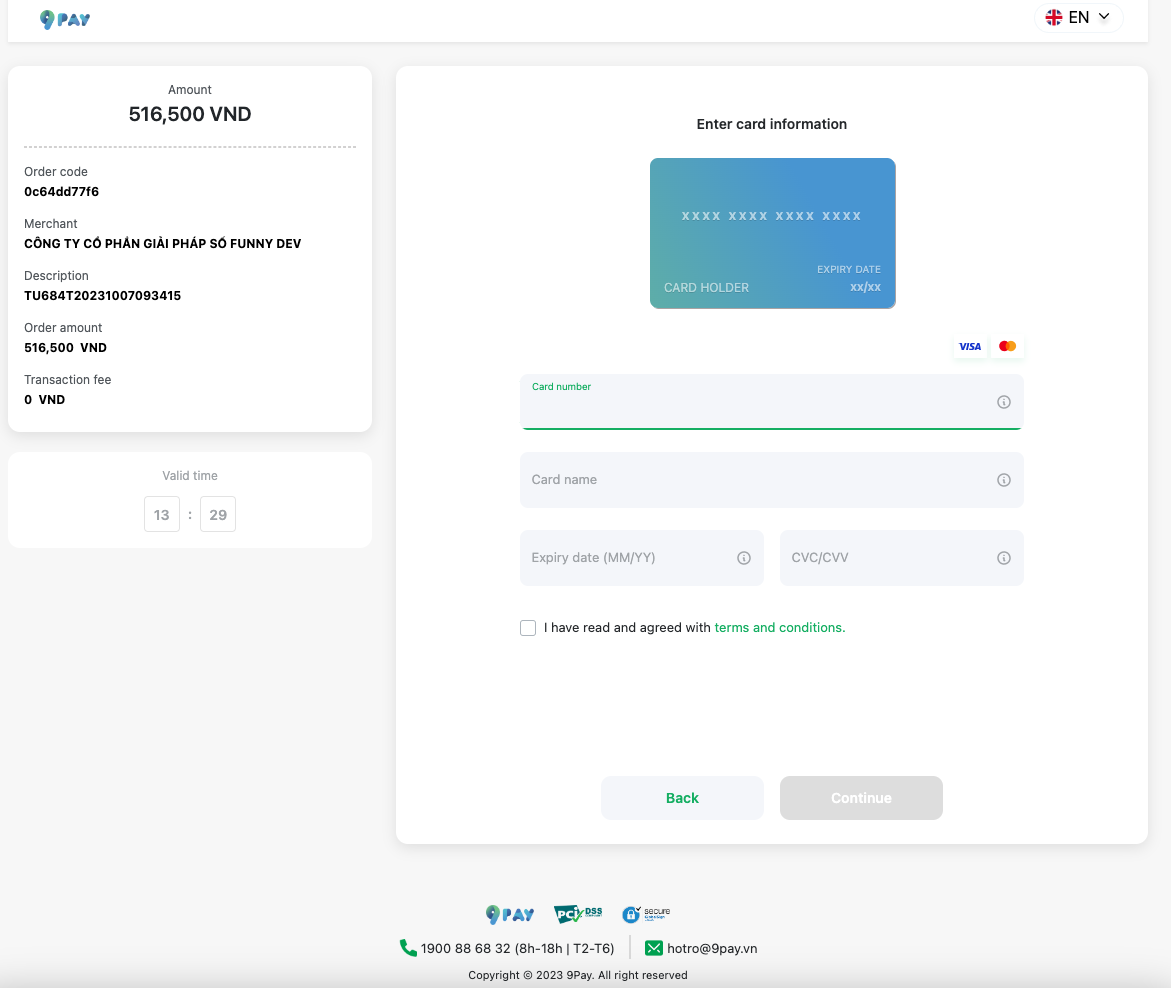Basic Instructions
Instructions for payment of order software
Basic Instructions
Instructions for pay of order software
Detailed
instructions for pay of order software
- Instructions for pay of order software on 👉 Funny Dev Ecosystem
Step 1: Go to https://funnydev.vn/crm/orders/invoices
Select invoice what you want to pay.
You can visit how to purchase software for have invoice to pay. Instructions for purchase software
Click to eye icon
to see detail of invoices.
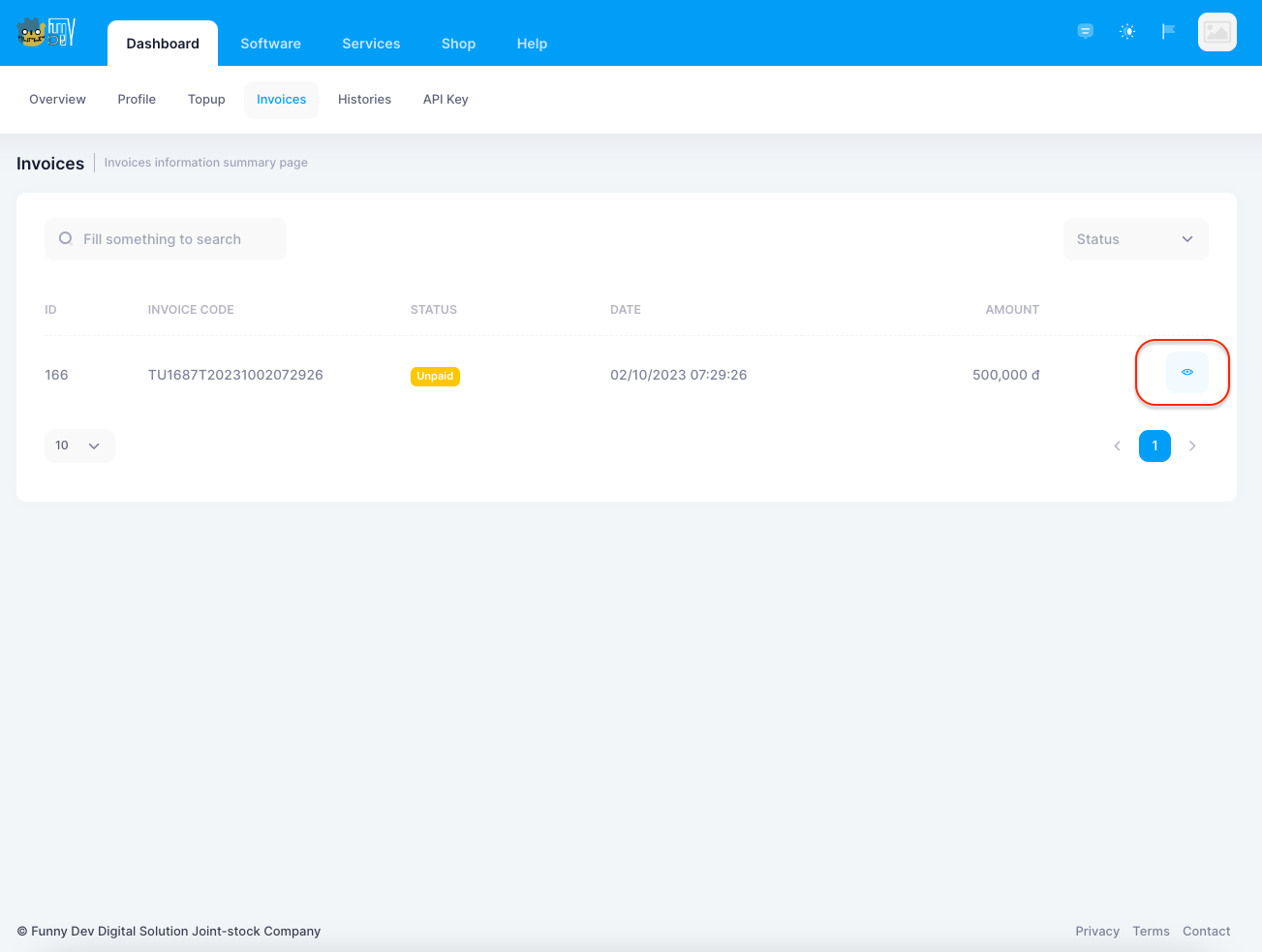
Step 2: Invoice Payment
- Click to
for pay this invoice.
Step 3: Select payment method
- Select payment method suitable for you.
Bank Online or Credit Card
9PAY Payment
- In this method, you need to pay through 9PAY and do step by step as click Submit for go to 9PAY payment.
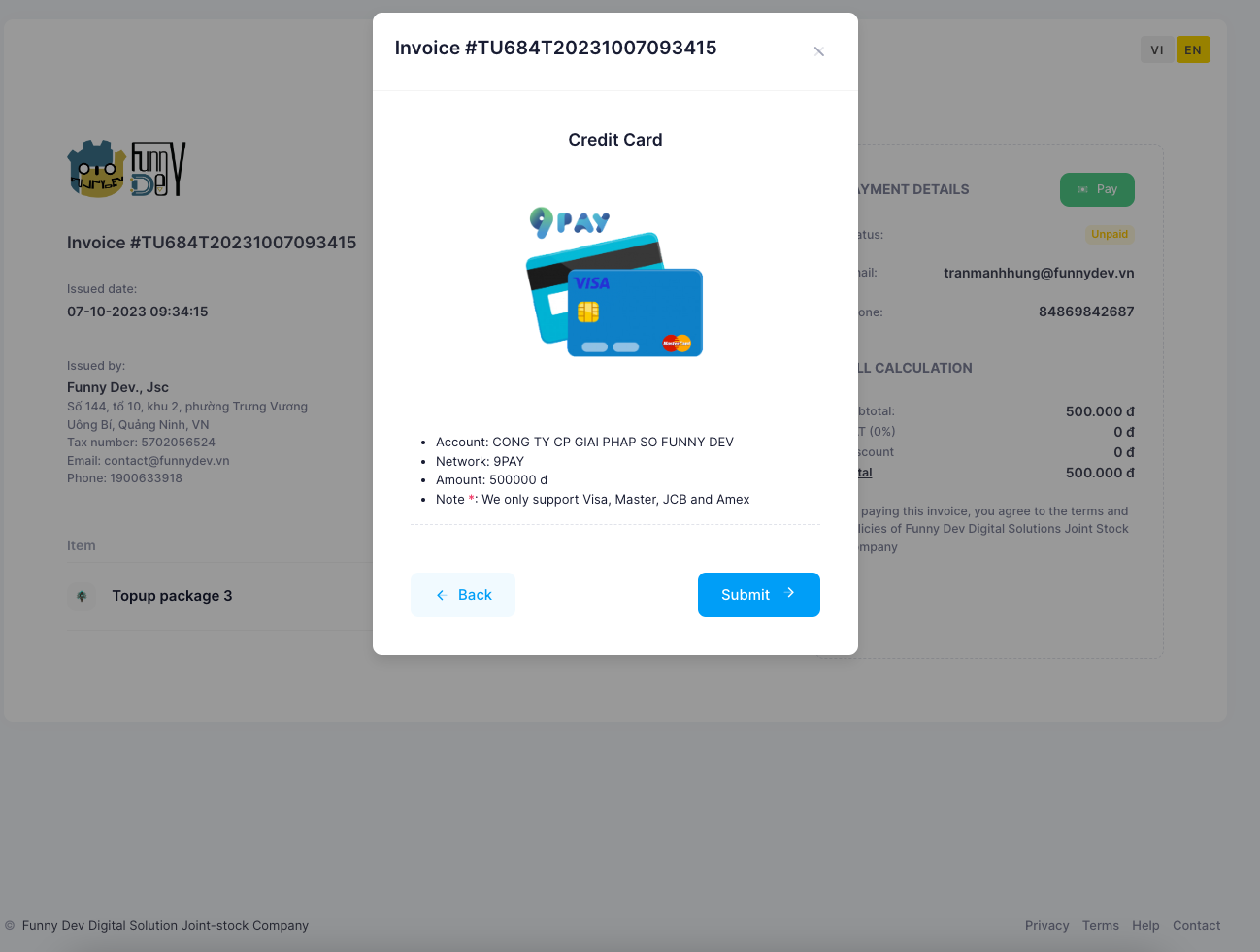
Select payment method
- In 9PAY payment, select Payment method as International card, Bank transfer, Installment payment via credit card
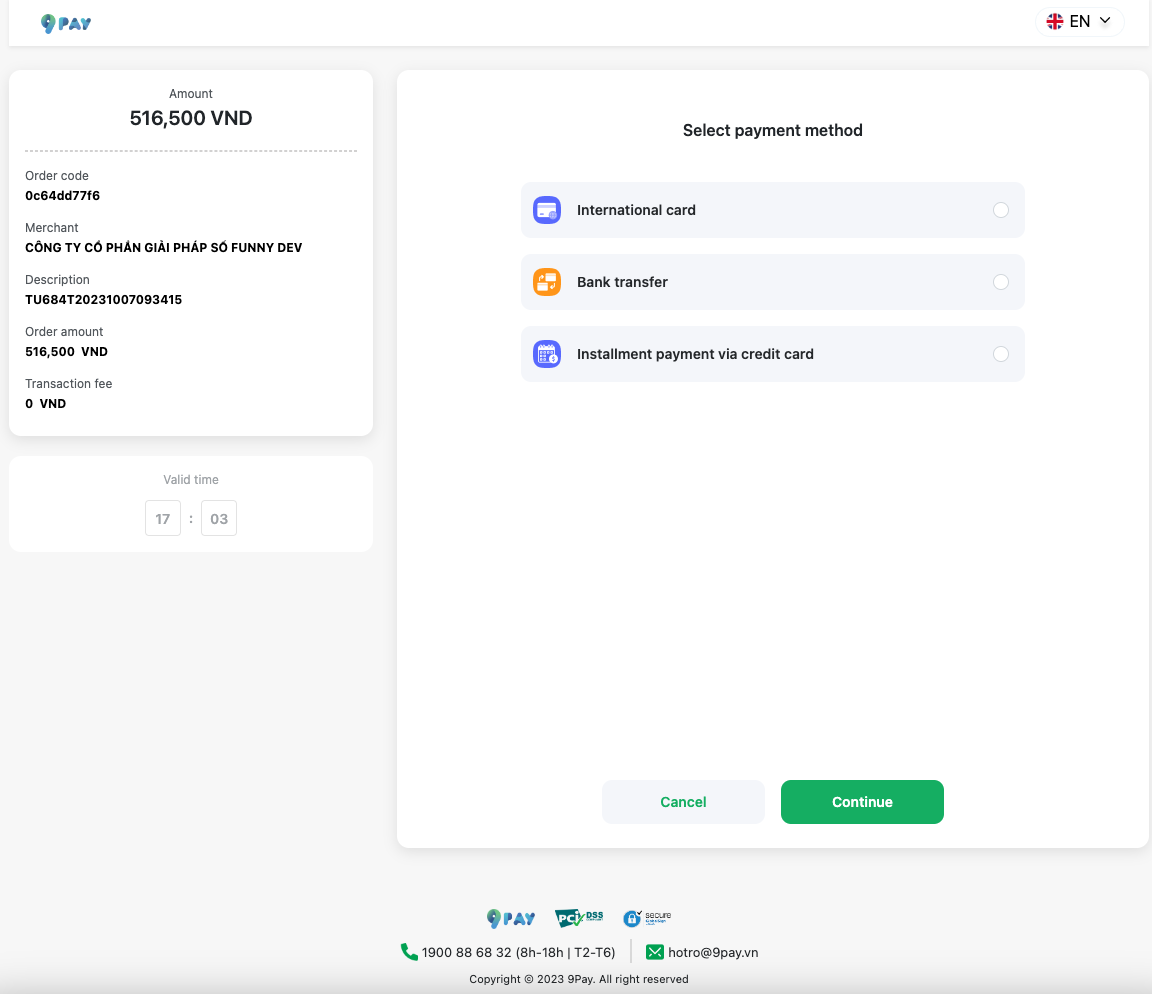
Fill information
- With International card I have fill all information for card to pay this.