Basic Instructions
Instructions for resetting the password
Detailed
instructions on how to recover your password
- Instructions for recovering the above password 👉 Funny Dev Ecosystem
Step 1: Go to url account.funnydev.vn
- Select "Forgot password ?"
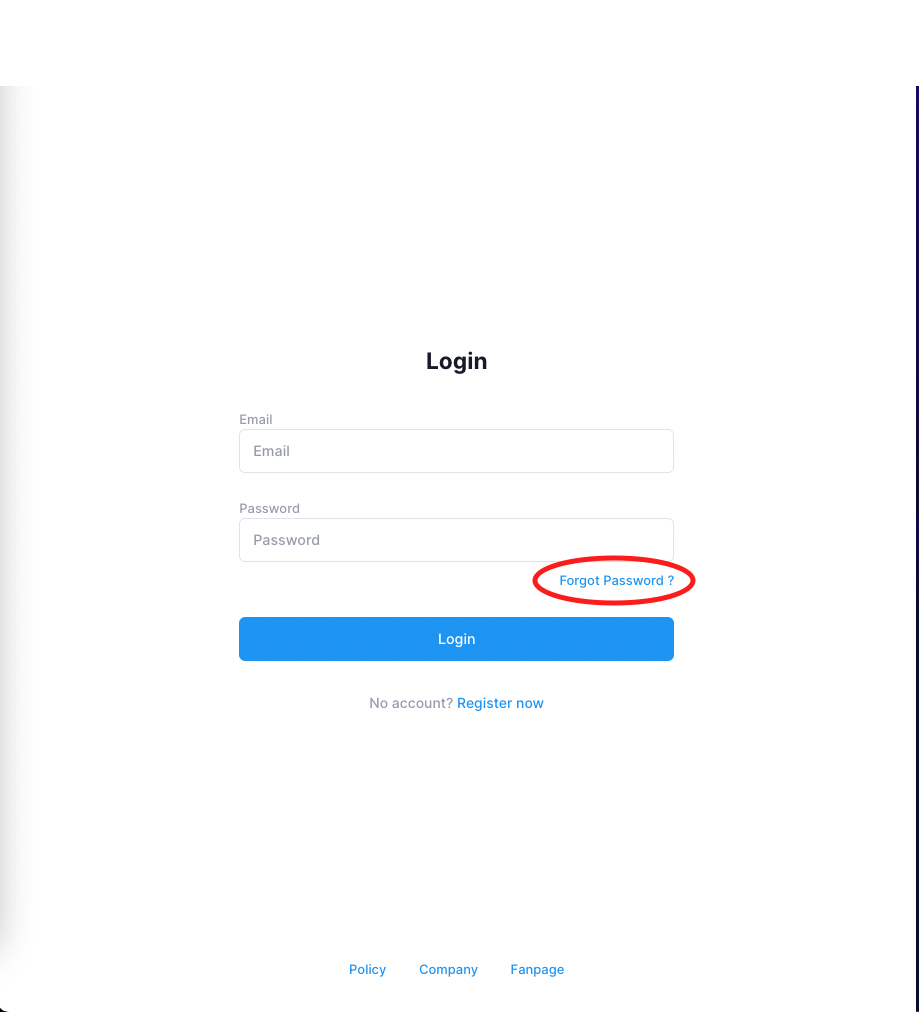
Step 2: Fill in your registered email:
Fill Email what registered to get reset password link.
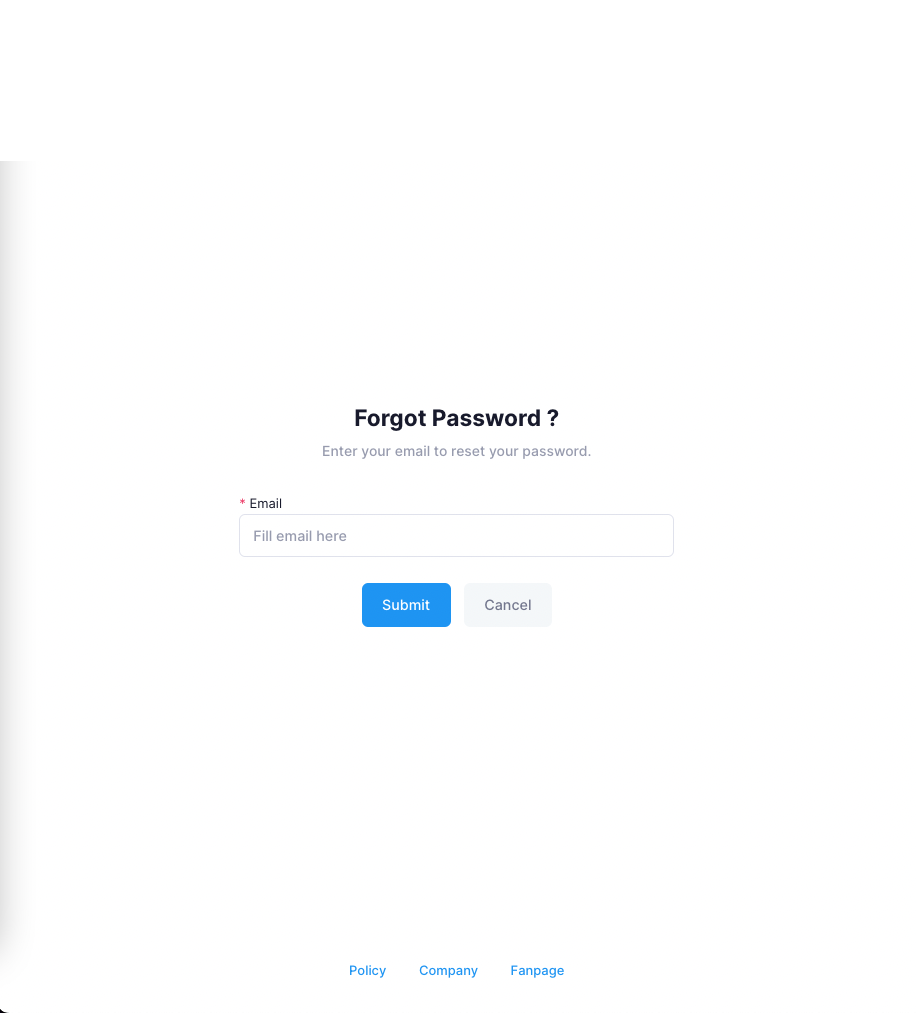
Show pop-up Success then check Email
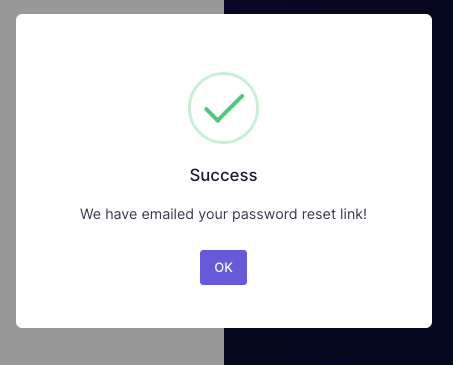
Step 3: Check email
After completing the above steps, check Email to reset password.
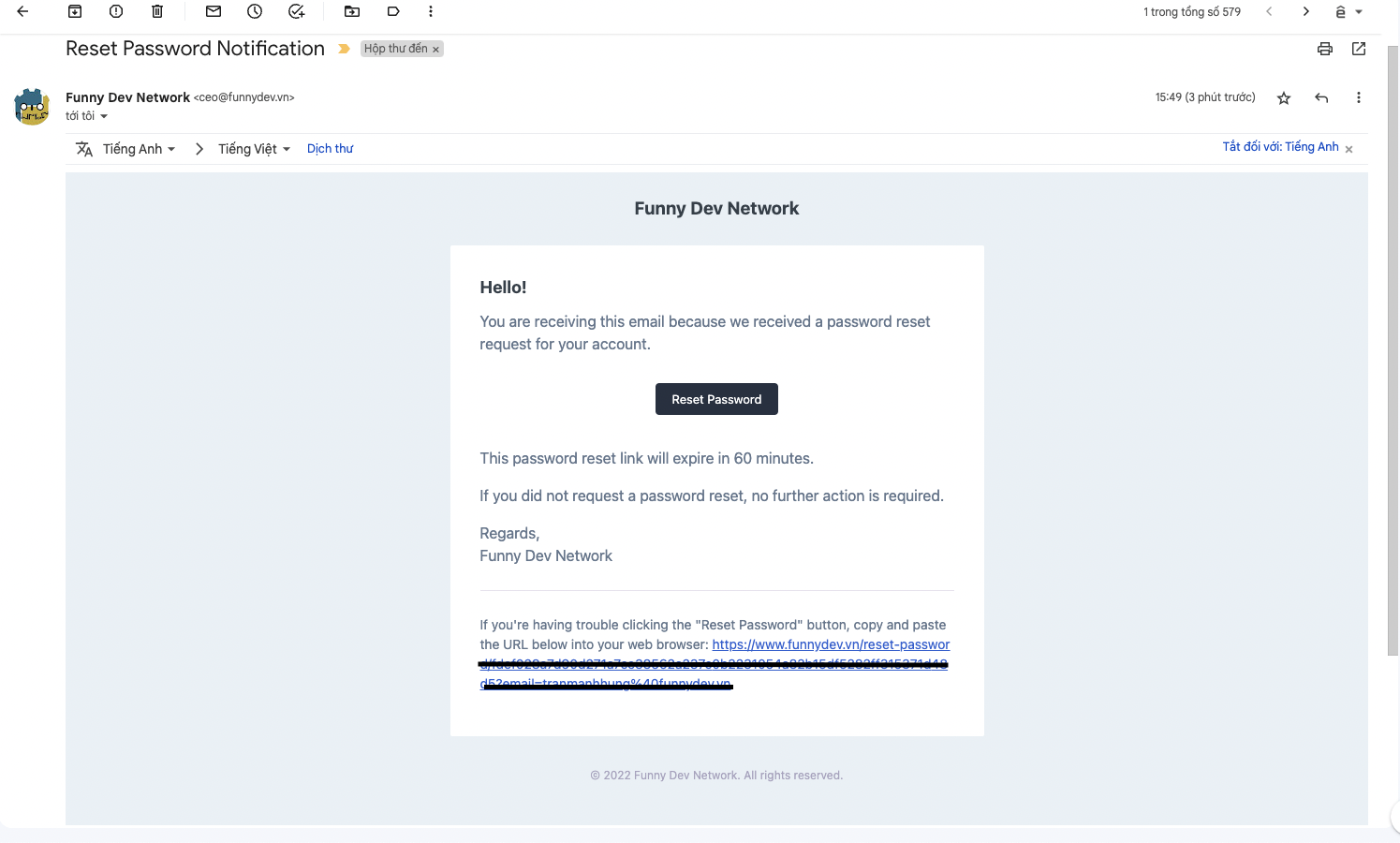
Click the button "Reset Password" to proceed with password recovery. Then you can enter a new password to log into the system.
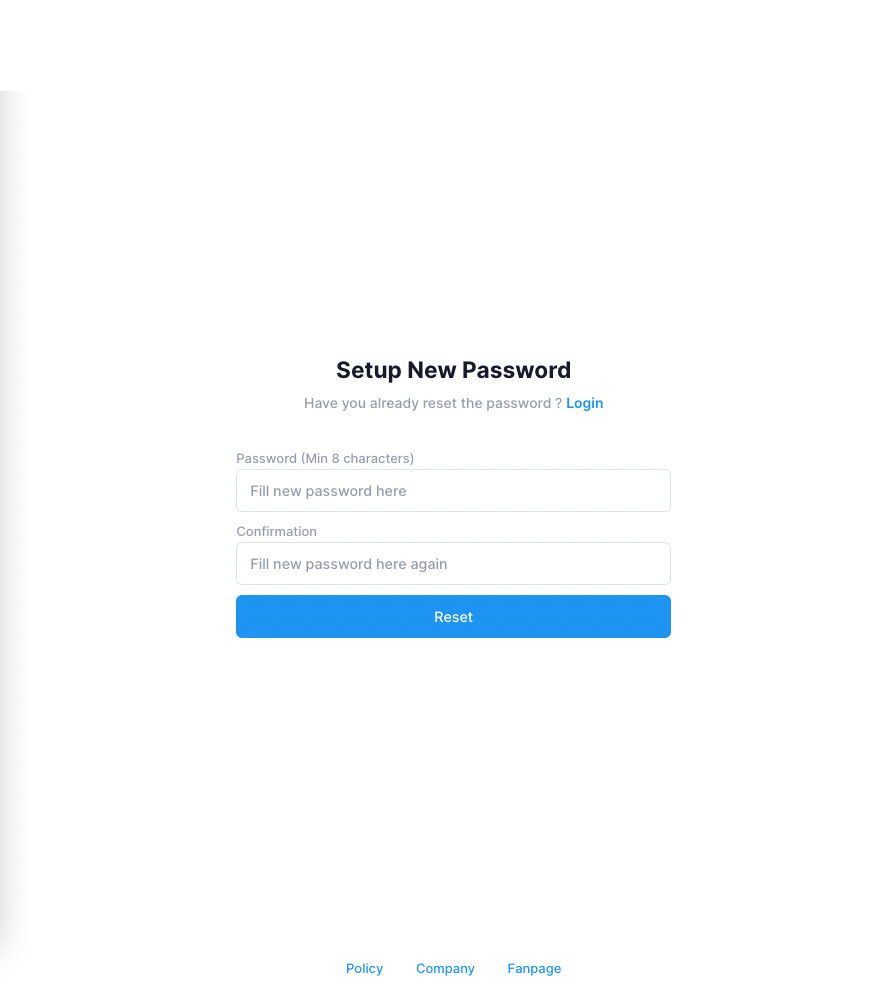
Summary
Summary
- Above is the instructions for resetting the password on the Funny Dev Ecosystem
- Any questions or need support please chat or create a support ticket. || Instructions for creating a support ticket